Pages in Documentation

Settings

UI3 Overview

[old] Doors UE5
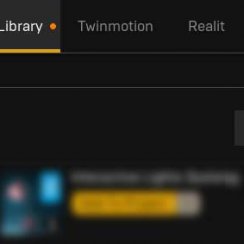
Quick Start

Swap Actor
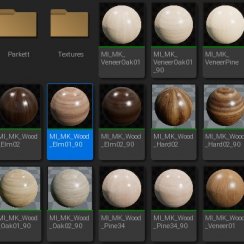
Custom Assets
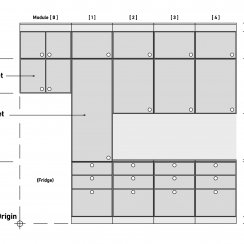
System Drawings

Step by Step

Tips & FAQ

Settings
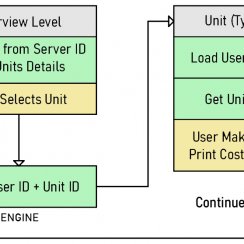
Multi-Unit-Prj
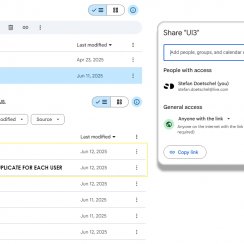
Google Data Sheets

Data Tables

Video Guides

Quick Videos

Designer

Cost Tracking
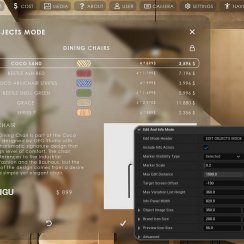
Widget Panels
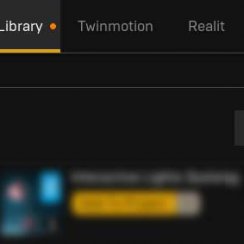
Quick Guide
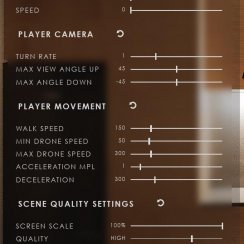
Scene Settings

Connect BP

VR projects
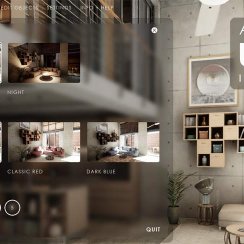
Version History

F. w. Preview

Fix Known Bugs

UI Settings
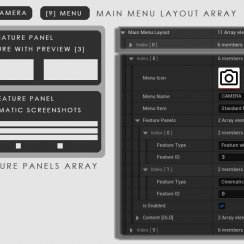
UI Layout
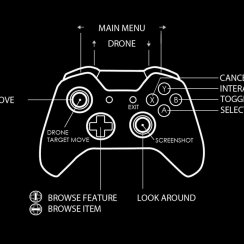
Gamemode

FAQ + TIPS
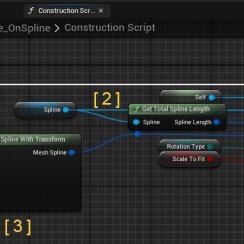
V4 Functions 2
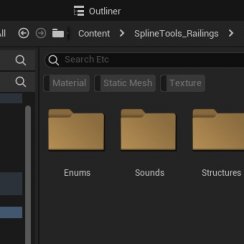
V4 Functions P1
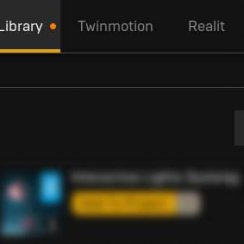
V4 Quick Guide

Ver History
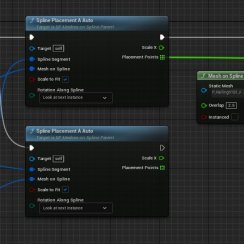
V3 Placements
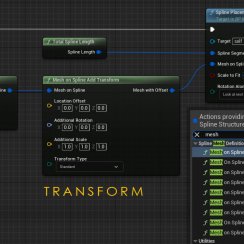
V3 Mesh Def.
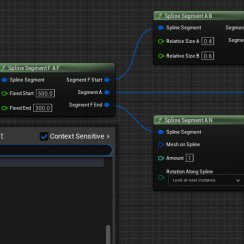
V3 Segments
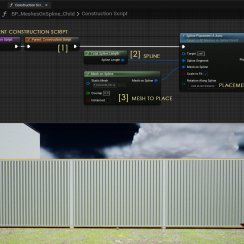
V3 Quick Start
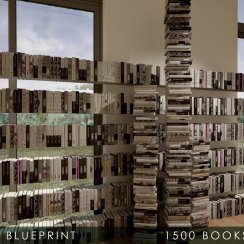
Books V2

Books V1

Customize
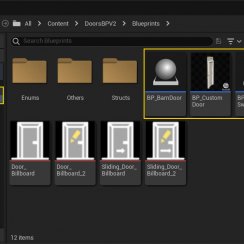
Quick Guide
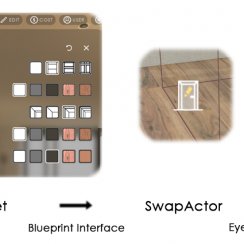
Swap Actor
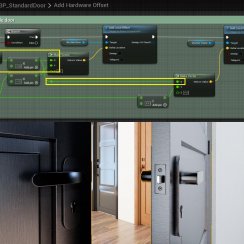
FAQ + TIPS

Doors UE4 (V1)

3.1 Bugs Fixes

Ver History
![[2 A] Generic Meshes On Spline Blueprint ../images/architecture/0023/v2-generic/thumbs/01.jpg](../images/architecture/0023/v2-generic/thumbs/01.jpg)
V2 Generic BP
![[2 B] Generic Spline Blueprint Examples ../images/architecture/0023/v2-examples/thumbs/01.jpg](../images/architecture/0023/v2-examples/thumbs/01.jpg)
V2 Examples
![[1] Railings Clone Blueprint Documentation ../images/architecture/0023/v1/thumbs/01.jpg](../images/architecture/0023/v1/thumbs/01.jpg)
V1 Railings Fences

UI 1 - Part 1

UI 1

Ui 1 - Part 2

1 Overview
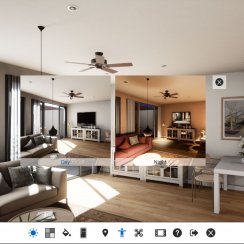
UI2 Features
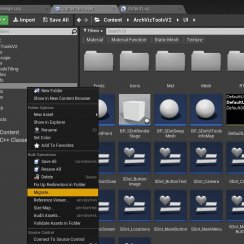
UI2 Get Started
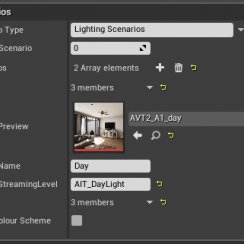
UI2 Info Map

UI2 BP Actors
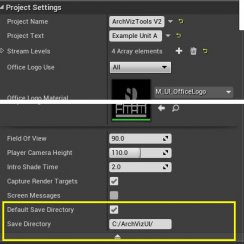
UI2 User Manager

UI2 FAQ
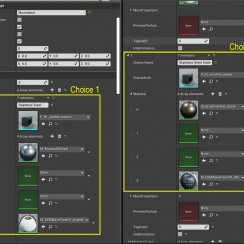
UI2 Tutorials

UI3 Overview
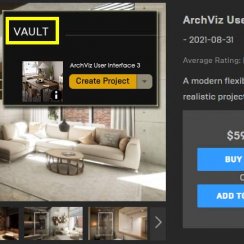
Getting Started

3.1 Info Map

Variation Actor

Blueprints
Kitchen Builder Tips And FAQ
Check this page if you run into a problem. You can send a support email to stefan.doetschel@live.com.
Content:
Kitchen sink bench cut-outs
Modules/Bench_A.Using a sink will add a cut-out section of the bench. This only works if the sink fits into the cabinet below.
The sink can be hidden in the module and be replaced with a matching custom sink.
The bench can be hidden and replaced with a custom cut-out bench segment added to the Custom Mesh array of the Module.

L-Shaped Layout (Corners)
L-Shaped kitchen layouts require two kitchen builder blueprints in 90- degree angle. To corner element can be added to the right side of the blueprint.More information is on the Settings page.


U-Shaped Layout
U-Shaped kitchen layouts require three kitchen builder blueprints.
Corner on 'Other Side'
Check the Example maps for how to combine two blueprints where the corner appears to be on the left side.The first module (index [0]) of the main blueprint has no base cabinet and a 90 cm top cabinet.
The blueprint along the window has the 90 cm base corner element added and no top corner cabinet.

Islands
Islands have no top or wall cabinets and no splash back.Some additional meshes are added in the image to extend the bench and cabinets.
The island bench can have an overhang, and the sides can be wrapped down to the floor in a 90 degree angle.

Laundry or Wardrobes
Laundry for Cabinets can be built like a kitchen. There is a washing machine available as an appliance.There is a US style dryer/washer combo machine available to place manually.



 Top of page
Top of page Settings Reference
Settings Reference