Pages in Documentation

Settings

UI3 Overview

[old] Doors UE5
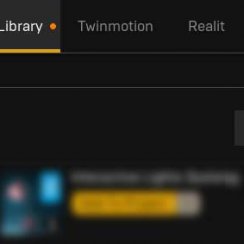
Quick Start

Swap Actor
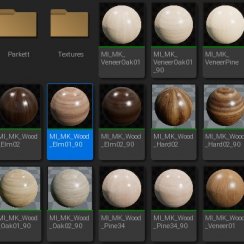
Custom Assets
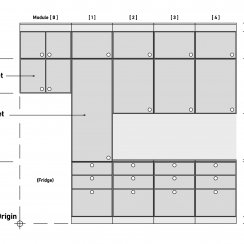
System Drawings

Step by Step

Tips & FAQ

Settings
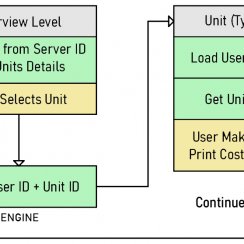
Multi-Unit-Prj
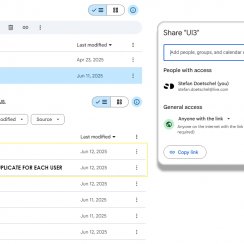
Google Data Sheets

Data Tables

Video Guides

Quick Videos

Designer

Cost Tracking
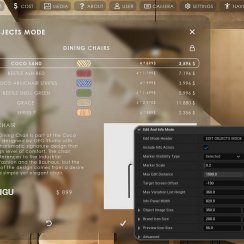
Widget Panels
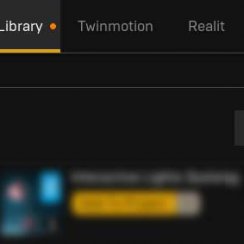
Quick Guide
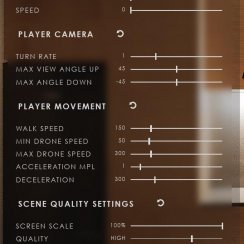
Scene Settings

Connect BP

VR projects
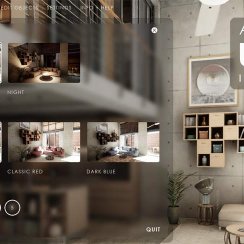
Version History

F. w. Preview

Fix Known Bugs

UI Settings
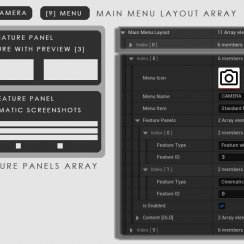
UI Layout
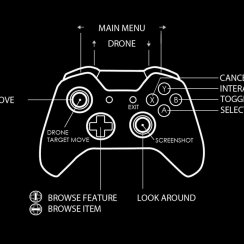
Gamemode

FAQ + TIPS
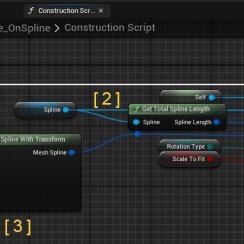
V4 Functions 2
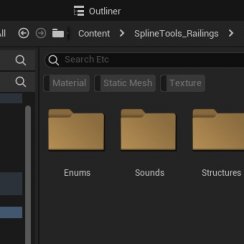
V4 Functions P1
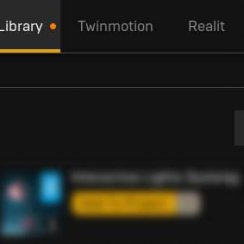
V4 Quick Guide

Ver History
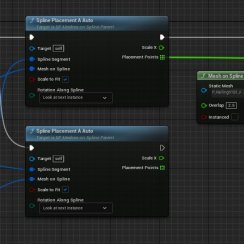
V3 Placements
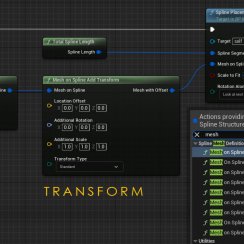
V3 Mesh Def.
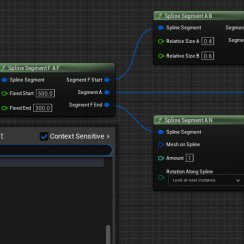
V3 Segments
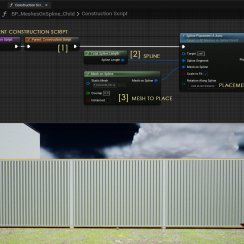
V3 Quick Start
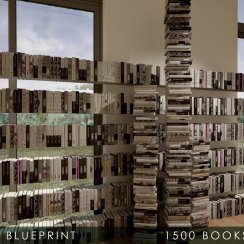
Books V2

Books V1

Customize
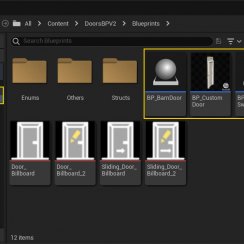
Quick Guide
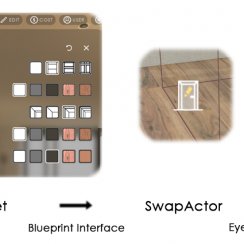
Swap Actor
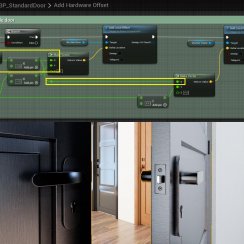
FAQ + TIPS

Doors UE4 (V1)

3.1 Bugs Fixes

Ver History
![[2 A] Generic Meshes On Spline Blueprint ../images/architecture/0023/v2-generic/thumbs/01.jpg](../images/architecture/0023/v2-generic/thumbs/01.jpg)
V2 Generic BP
![[2 B] Generic Spline Blueprint Examples ../images/architecture/0023/v2-examples/thumbs/01.jpg](../images/architecture/0023/v2-examples/thumbs/01.jpg)
V2 Examples
![[1] Railings Clone Blueprint Documentation ../images/architecture/0023/v1/thumbs/01.jpg](../images/architecture/0023/v1/thumbs/01.jpg)
V1 Railings Fences

UI 1 - Part 1

UI 1

Ui 1 - Part 2

1 Overview
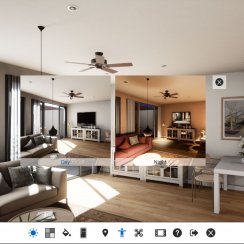
UI2 Features
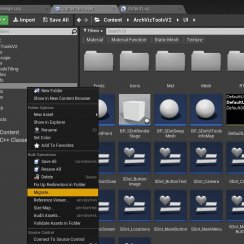
UI2 Get Started
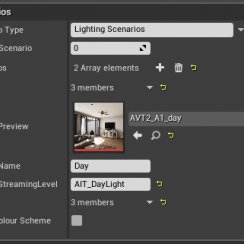
UI2 Info Map

UI2 BP Actors
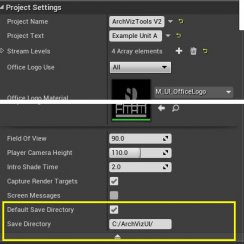
UI2 User Manager

UI2 FAQ
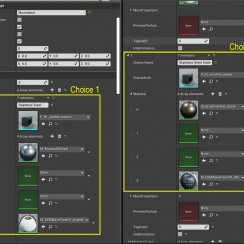
UI2 Tutorials

UI3 Overview
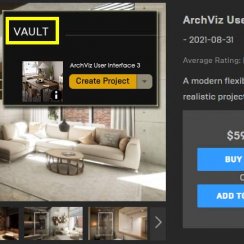
Getting Started

3.1 Info Map

Variation Actor

Blueprints
UI3.2 Known Bugs And Solutions
Look here for answers if something does not go according to plan. Issues that are listed here will most likely be fixed in the next update.
[fixed] or [legacy] indicate that the issue has been solved in an update.
Content:
[Fixed] [5.3] GameMode Blueprint Error
Some images on the VR tablet are too dark or too bright.
Failed to load [...] P_Tablet12
Floorplan appears to be unscaled
[Legacy] Asset materials change when hitting [F]
Info Section for Variation doesn't update
[Fixed] Only One Variation Name In List
Can't Move Using VR Controller
Access None Errors in New Project
[Fixed] [5.3] GameMode Blueprint Error
You might get an error when you hit the play button in the editor.The Game Modes blueprints contain a node to enable or disable the VR headset. The node Enable HMD is not available in Unreal Engine 5.3 unless the OpenXR plugin is enabled. All other engines don't have that problem as far as I know.
To solve this you can
- Enable the OpenXR plugin.
- Or open the 4 game mode blueprints in the ArchVizUI3 / UI / Blueprints folder, switch to full blueprint editing mode, and remove the node Enable HMD. Compile and save the blueprints.
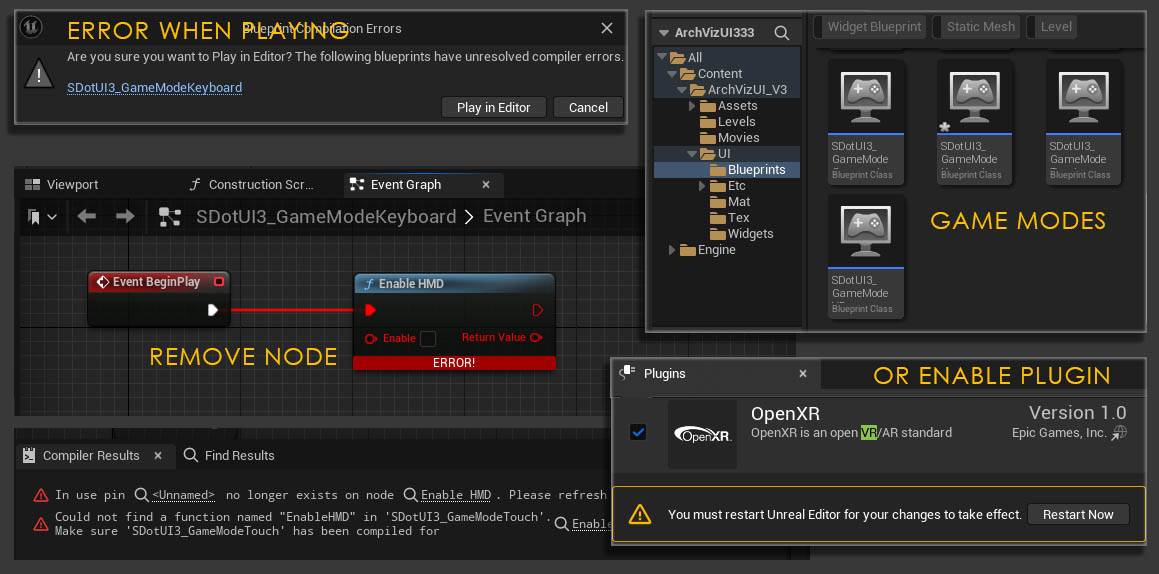
The material is in the folder Content/ArchVizUI3/UI/Mat and is called M_MobileDevices01_i01.
Please reassign the material, if the material isn't applied in the static mesh browser for the tablet or in the character.
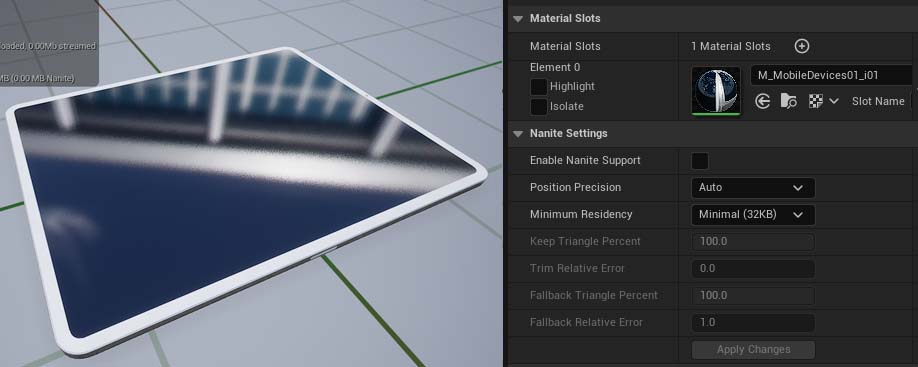
TV not playing
Somehow the BP_TVPlaying actor is set to a movie that doesn't exist in the folder.Please open this blueprint in the blueprint editor
- Click on the variable Media Source
- Change it to CliffHouse_Low
- Save and Compile
Finally check if the actor in the level has the same media source set. And look into your directory if the actual movie (MP4 file) is there. Sometimes only the unreal actor is there but not the movie.












 Top of page
Top of page