Pages in Documentation

Settings

UI3 Overview

[old] Doors UE5
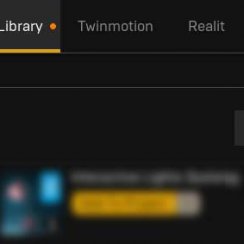
Quick Start

Swap Actor
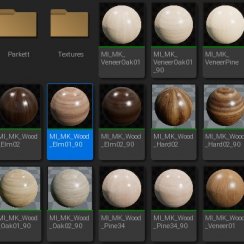
Custom Assets
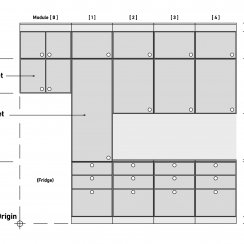
System Drawings

Step by Step

Tips & FAQ

Settings
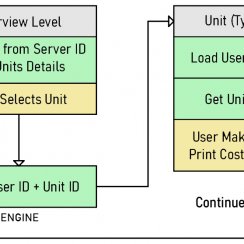
Multi-Unit-Prj
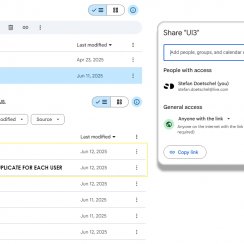
Google Data Sheets

Data Tables

Video Guides

Quick Videos

Designer

Cost Tracking
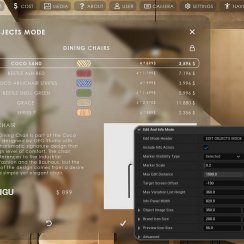
Widget Panels
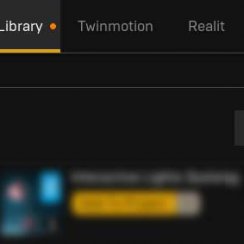
Quick Guide
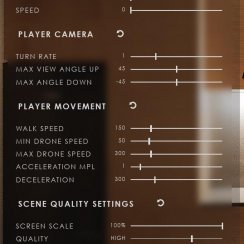
Scene Settings

Connect BP

VR projects
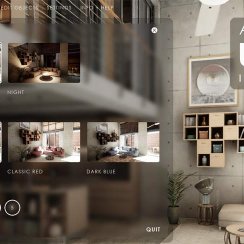
Version History

F. w. Preview

Fix Known Bugs

UI Settings
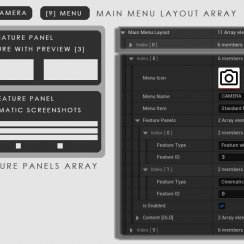
UI Layout
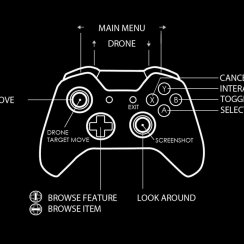
Gamemode

FAQ + TIPS
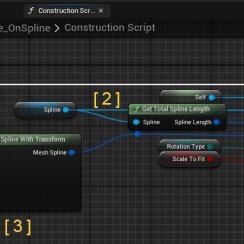
V4 Functions 2
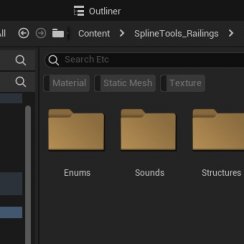
V4 Functions P1
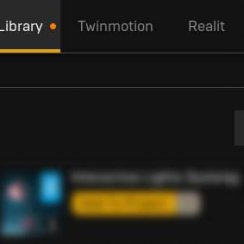
V4 Quick Guide

Ver History
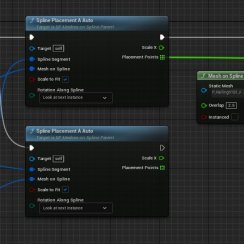
V3 Placements
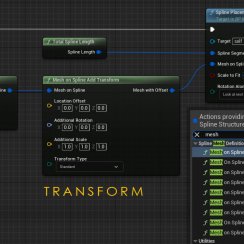
V3 Mesh Def.
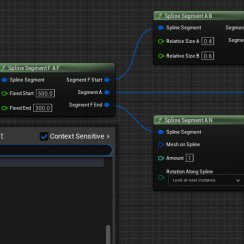
V3 Segments
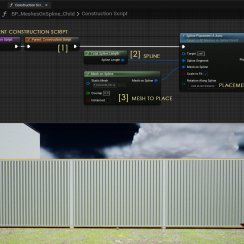
V3 Quick Start
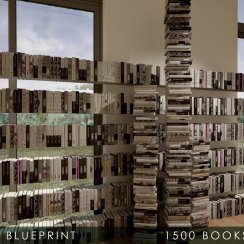
Books V2

Books V1

Customize
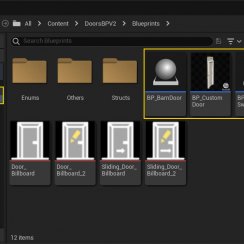
Quick Guide
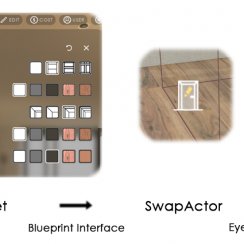
Swap Actor
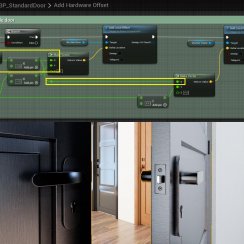
FAQ + TIPS

Doors UE4 (V1)

3.1 Bugs Fixes

Ver History
![[2 A] Generic Meshes On Spline Blueprint ../images/architecture/0023/v2-generic/thumbs/01.jpg](../images/architecture/0023/v2-generic/thumbs/01.jpg)
V2 Generic BP
![[2 B] Generic Spline Blueprint Examples ../images/architecture/0023/v2-examples/thumbs/01.jpg](../images/architecture/0023/v2-examples/thumbs/01.jpg)
V2 Examples
![[1] Railings Clone Blueprint Documentation ../images/architecture/0023/v1/thumbs/01.jpg](../images/architecture/0023/v1/thumbs/01.jpg)
V1 Railings Fences

UI 1 - Part 1

UI 1

Ui 1 - Part 2

1 Overview
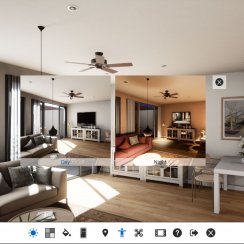
UI2 Features
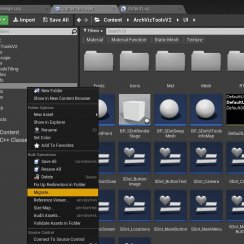
UI2 Get Started
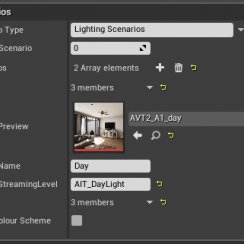
UI2 Info Map

UI2 BP Actors
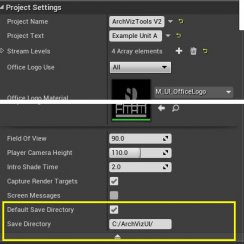
UI2 User Manager

UI2 FAQ
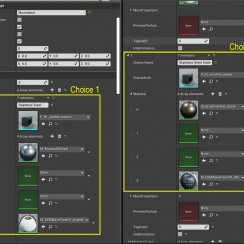
UI2 Tutorials

UI3 Overview
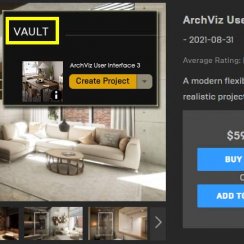
Getting Started

3.1 Info Map

Variation Actor

Blueprints
UI3 Version History
Version History for ArchViz User Interface 3.
Only the files for Unreal Engine Versions 5.3 and later will be updated from late 2024 on.
There is no good reason to keep working in older engine versions. Engine Updates can usually be applied to a project without any changes necessary to the project.
This will allow to implement new features introduced in the newer engine versions.
Content:
UI3.0/1 - September 2021
The product contained all main features from its release on- Scenarios
- Design Schemes and object edits
- Sequence Player
- Scene Travel
- Interactive Floorplan
- Help and Info Panels
- Screenshots, Lists
- Multiple User support and Save Slots
- Keyboard and Mouse
- Touch (with pixel streaming)
- Mouse Move (click on a spot on the floor to move to it)
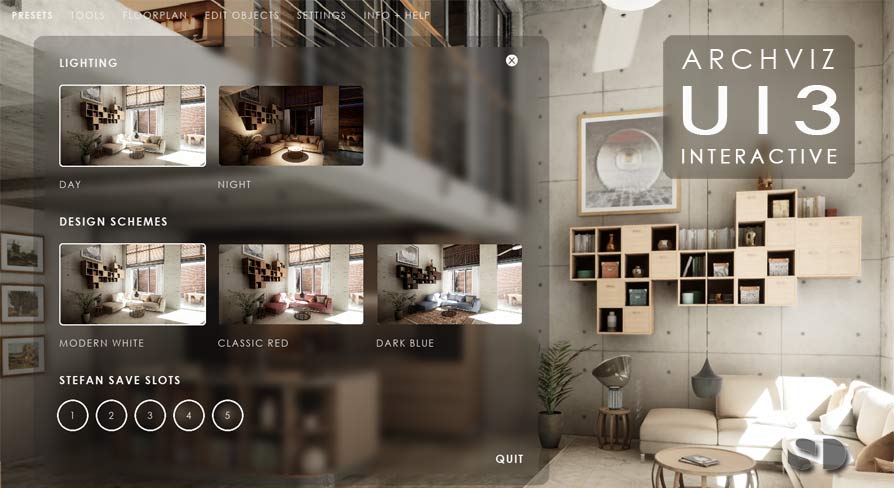
UI3.1.3 - October 2021
Added Game modes and input controls for- Game Pad (XBox Controller)
- VR
And a lot of little improvements of the visuals, stability, usability.
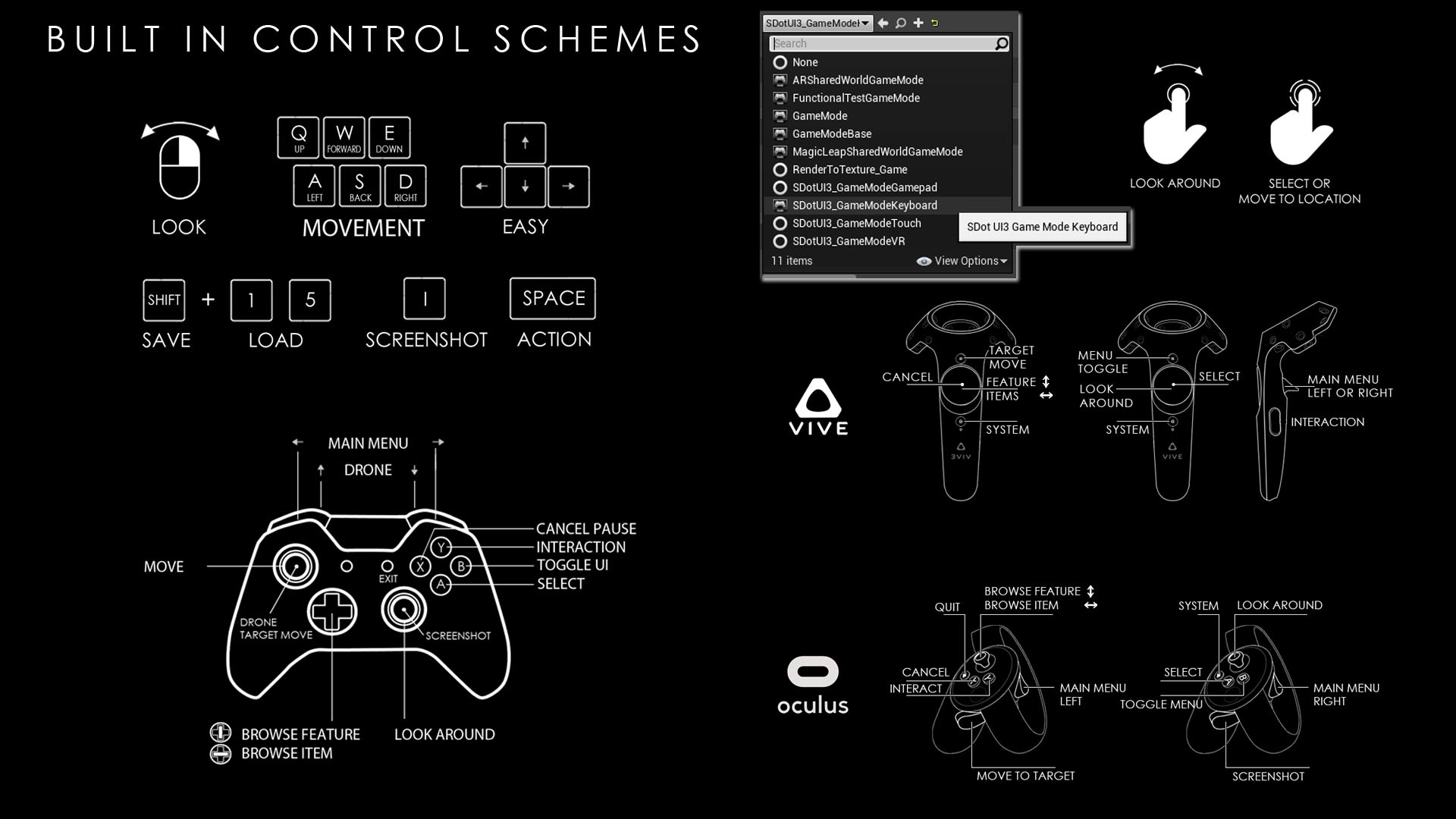
UI3.1.5 - March 2022
This versions main improvements:- A cinematic camera and controls in the UI
- An orbital camera option
- Icons next to the menu
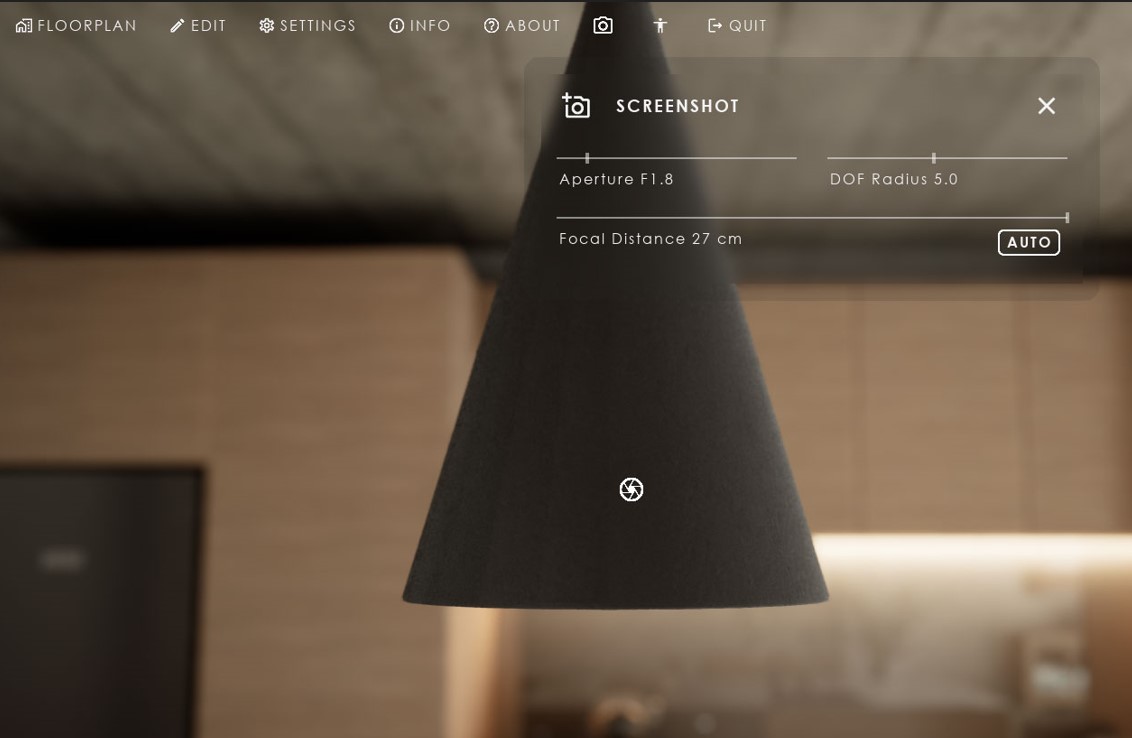
UI3.1.5 - April/Mai 2022
Unreal Engine 5 released.- Added fully dynamic lighting
- Dynamic Sun and Positioning
- Exposed text for better translation (wip)
Updating to this version requires some data to be re entered into the Info Map.
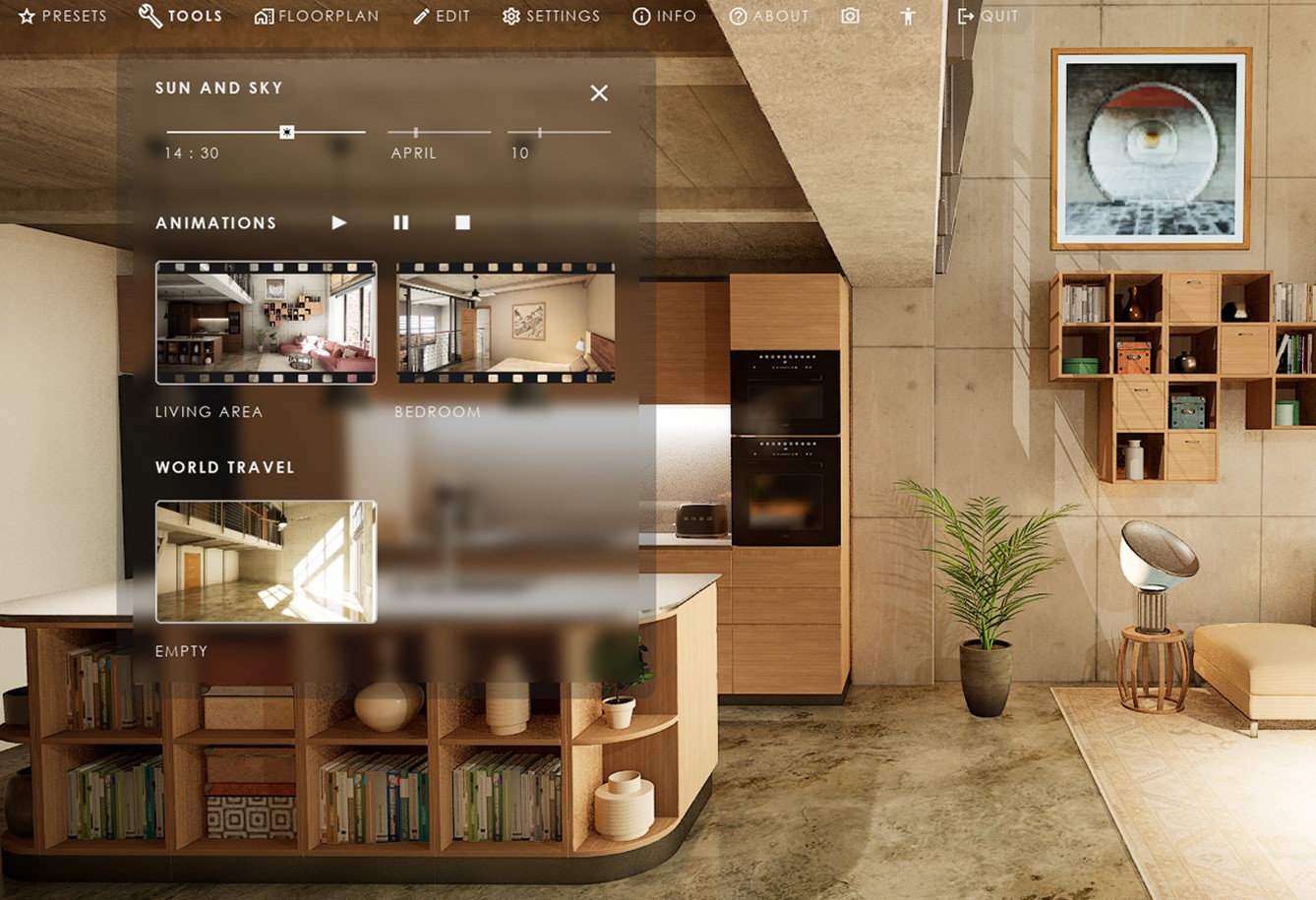
UI3.2.1 - March 2023
This is a major improved version. Some data from older projects would need to be re entered after updating from previous versions.- This version introduced a modular interface. Feature Panels can be moved to any main menu item. Main menu items can be moved, added or deleted.
- Fully translate all used text into a different language using text arrays for everything that wasn't customized already.
- General quality update and fixes of problems that surfaced over time.
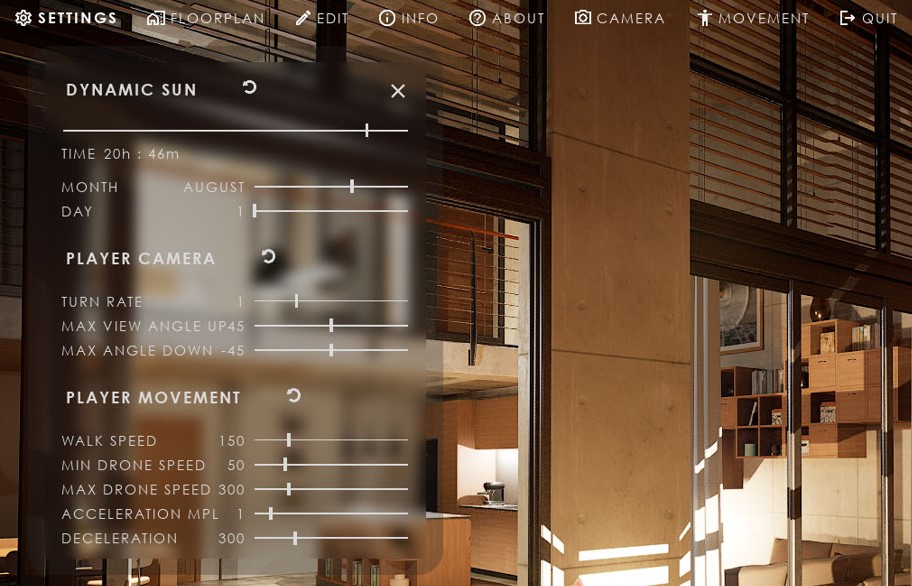
UI3.2.4 - May-July 2023
July 2023
This update completed the 2023 major UI3 improvements.- Merged Scenario, Design Scheme, Scene Travel, Sequence Player with the 5 Custom Features into Features with Preview. There can be as many as needed.
- The Dynamic Sky got a 'Speed' setting that will animate the daylight cycle when larger than 0.0.
- Game Settings can now be changed in the UI to improve quality or performance.
May 2023
- Temporary enabled additional 5 custom feature panels that can contain Design Scheme, Scenario, or Scene Travel. Gives the opportunity to change object groups independently. Like the kitchen area, or the seating area.
- The Font can now be changed within the Info Map.
- Improved design options, like colours, or text and icon sizes.

UI3 V 2024-04
Object Info feature- Added BP_SDotUI3_ObjectInfo Blueprint actor. It works similar to the Variation Blueprint and displays an image and information text for selected objects in the UI.
- The Variation Blueprint got an Object Info section too
- A JSON data file for the inventory list can be created. The CSV and HTML formats are now working proper log (requires easy file manager plugin to create file)
Other
- A small target cross is now displayed during actor searching for Info Objects and Variations. The target can be offset from center.
- Player camera height now changes the VR tablet position with it
- Location Names can now be hidden and their size can be adjusted in the Floorplan widget.
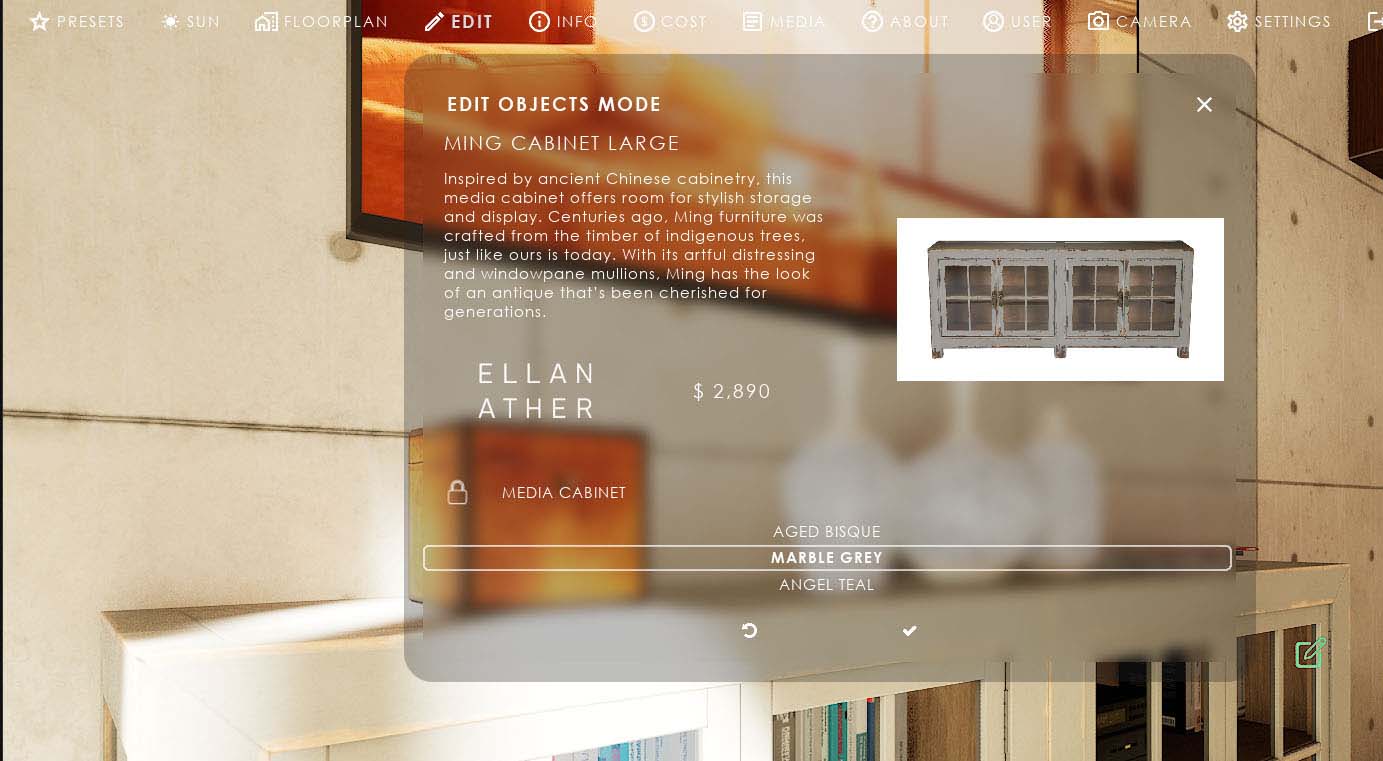
UI3 V 2024-04.1
This update is for Unreal Engine 5 only.- Added Cost Estimate Widget. This calculates the cost based on user choices. (Object Info - Feature ID 1)
- The Variation Actor has a price array for each variation. This can be used instead of adding an Info Object for each variation.
- The first info array element will be used if the current variation doesn't have an array element.
- The price will be listed next to the variation name.
- The cost data can be exported as a CSV table.
Unreal 4 requires baked lighting most of the times. This makes changing static meshes in the scene difficult. I recommend using Unreal 5 instead.
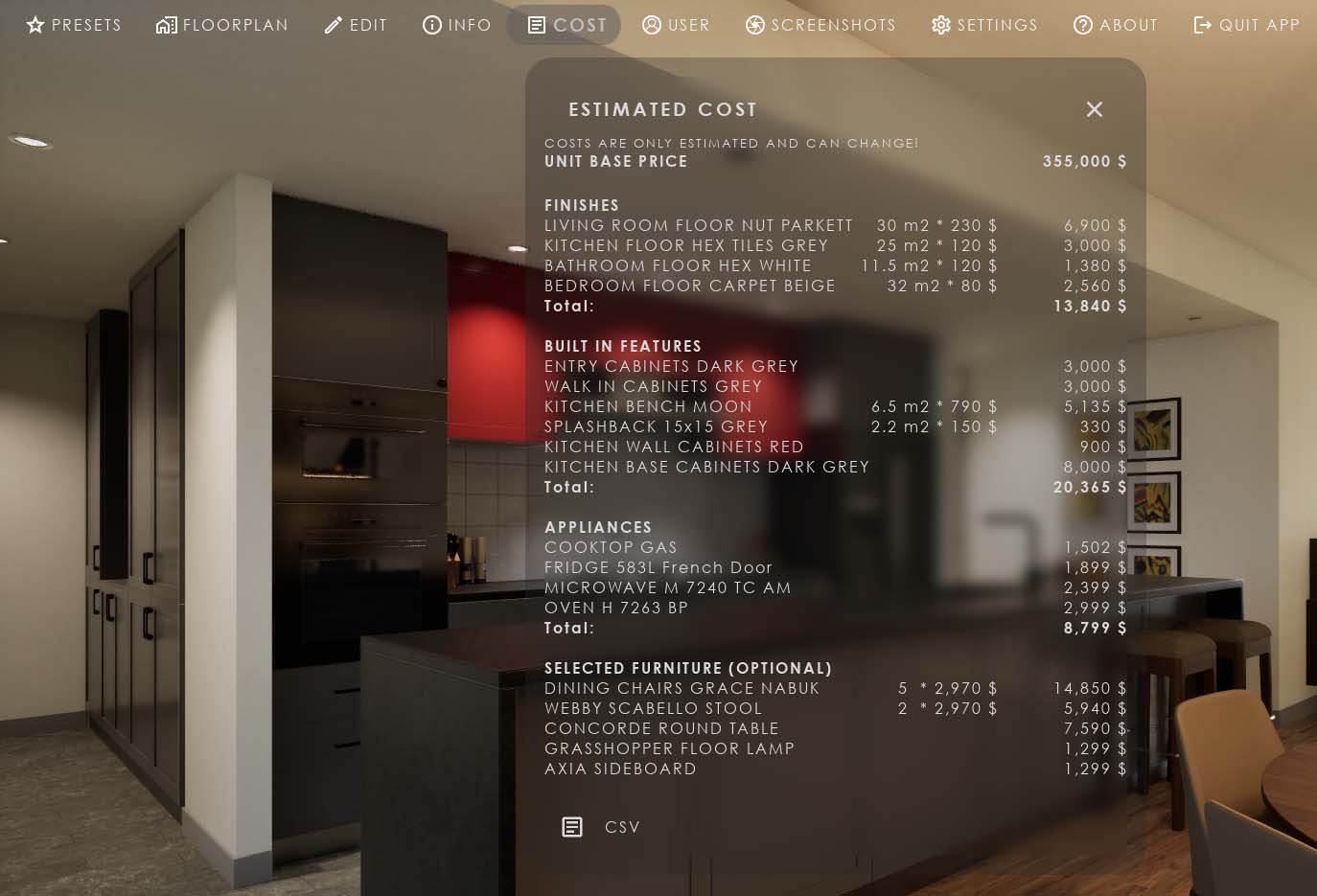
UI3 V 2024-06
3.3.4.2 June 2024Unreal 5.3 and later only
- Updated Input method to Enhanced Input. The Input Context actor is UI/Etc/Input/MC_ArchVizUI3.uasset.
- Movement and browse have been swapped on all controllers. Left hand is move now and right hand browses the menu.
Unreal 5 - all versions
- Added Update Blueprint tick box to rescale the floorplan.
- Disabled real-time capture of skylight to avoid performance drops.
- Improved cost tracking and the on-screen report. SDotUI3_CostGroup actor can be placed to add cost items to individual levels.
- implemented group totals and level cost info widget and CSV export
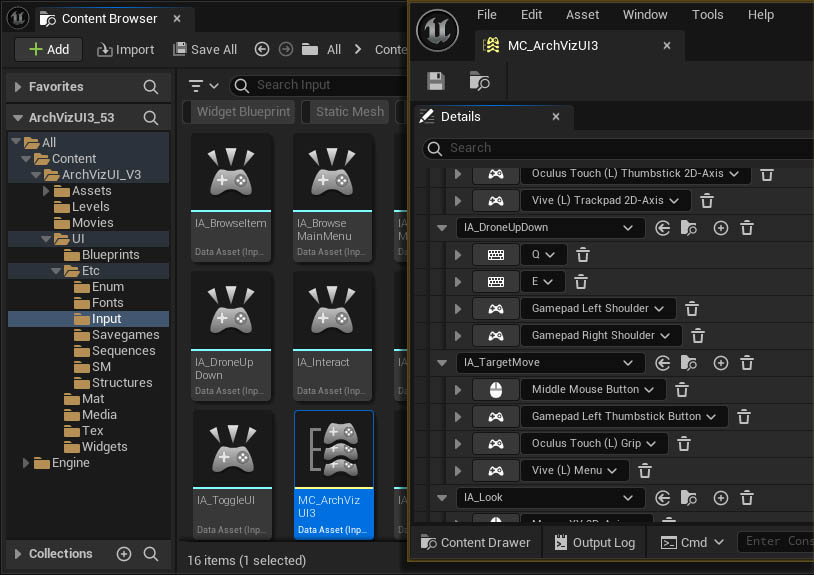
UI3 V 2024-06.1
July 13-2024 hotfix
- object info not updating when price array is enabled
- mesh variations offset not working
July 01-2024 hotfix
- Variation List Visuals
- Reports filename
- Dynamic sun date
June 23-2024 Unreal 5 only
Improved:
- Variation Actor: Mesh variations are now easier to set up (backwards compatible)
- Edit Mode now includes Object Info. Widget is improved.
- Cost Tracking: Improved all reports.
- Blueprint functions: moved some functions out of the character blueprint for easier maintenance and updating.
- BFL_Customization library with functions for Ultra Dynamic Sky and File Manager. Can be backed up before update.
Fixed
- Floorplan ratio auto calculation is working again
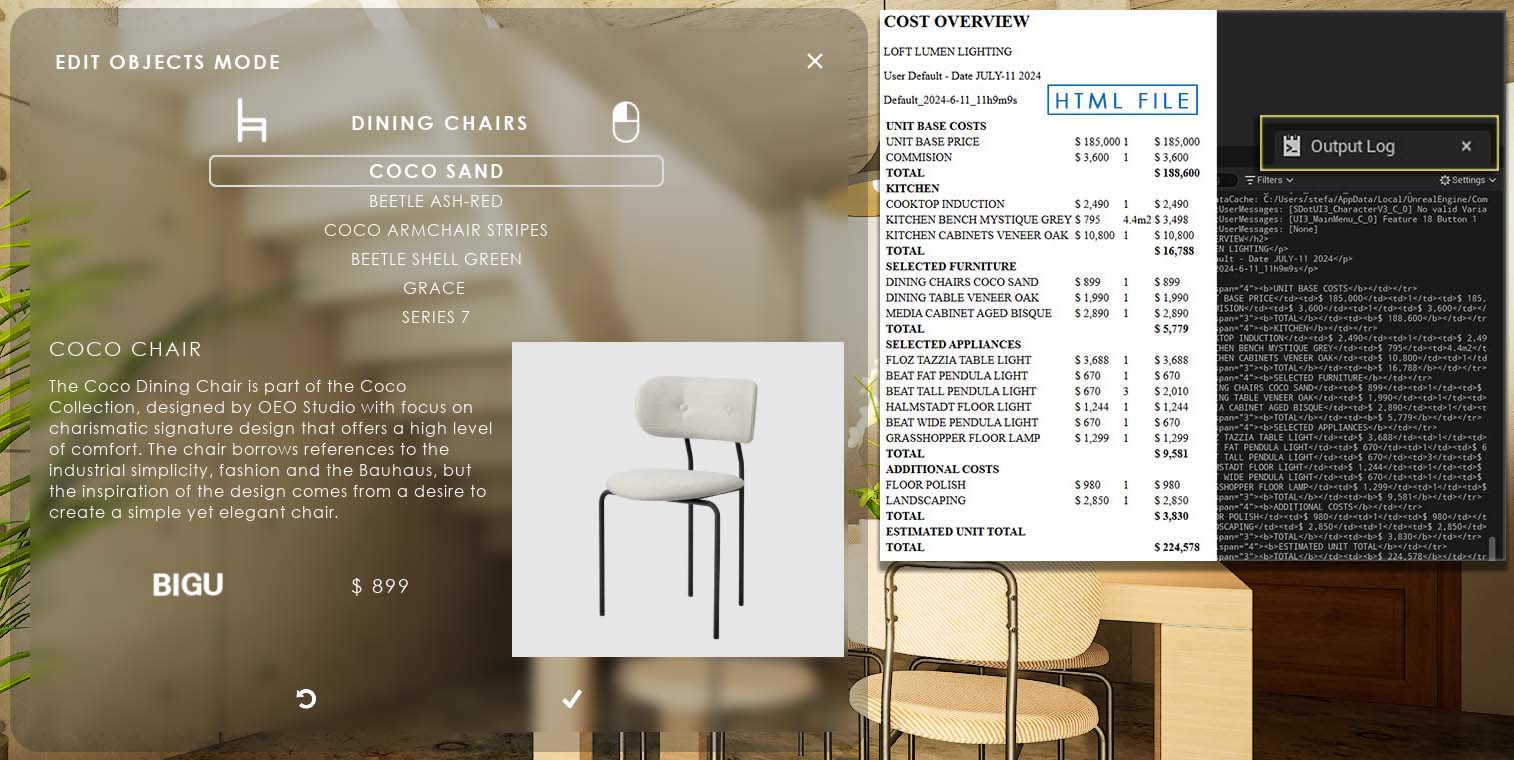
UI3 V 2024-09-10
New Designer Feature
- table like UI Widget.
- can change objects without selecting it.
- can change materials and mesh variations of the same object.
- works with all other features and reports
- works with modular kitchen builder and door blueprint
Visual improvements and optimizations
- better button borders and image frames
- better focus and active choices marking
- moving some functions into library for better customizations
- improved blueprint logic and readability
- added one click presets for gamepad, touch and VR related settings
- Enhanced input for all Unreal 5 versions

Update FAB 5.3+ 2024-11
- New config files and updated PPVs to avoid image ghosting on some systems
- Fixed not being able to move with VR controller (set to 2D axis now)
- Fixed sequence restarting instead of pausing with gamepad
- Fixed blueprint access none error due to empty variation actor details when UI is added to new level and played instantly

Update FAB 5.3+ 2025-01
Gamepad Navigation improved. Check images in help folder.- Browsing between features is now the Y button. Holding Y goes up.
- Browsing the menu or controlling the sliders now happens by clicking the control pad in the obvious direction.
- Updated / added hints in feature header when using a gamepad.
- Reset is always X-Button.
- Designer now requires confirmation to change.
Edit Mode now starts from the current choice.
Dynamic sun settings now applied as default
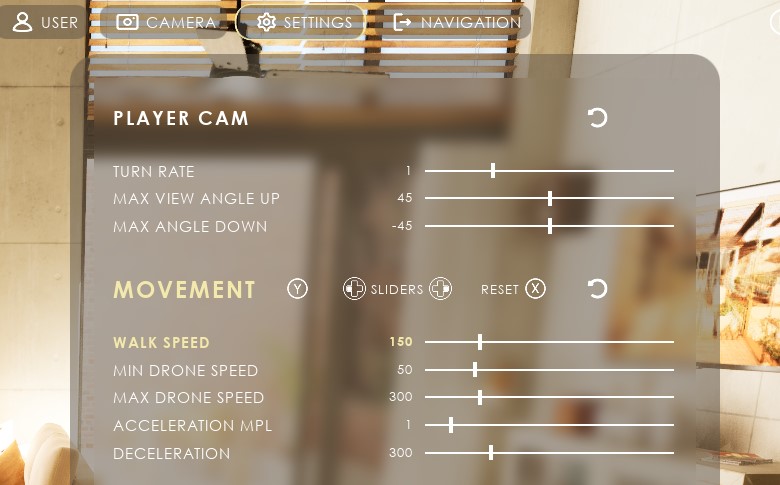
Update FAB 5.3+ 2025-01.1
Added tick boxes (Designer, Variation Actor) to hide prices in Widgets.Initial work to read and write choices data into Data Tables. For remote access in case of pixel streaming. Requires remote CSV plugin.
A few cosmetic and functional fixes.
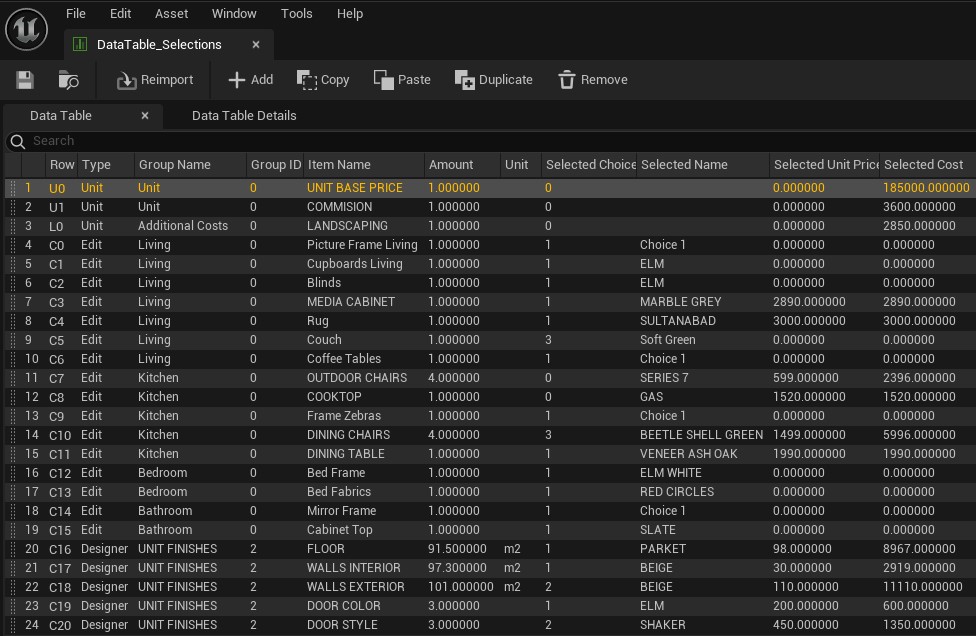
Update FAB 5.3+ 2025-02
- fixed delete button in user manager
- added scenario level group 'feature with preview' option which allows groups of levels to be streamed in and out
- fixed a couple of data sheet issues
- prepared for using runtime datatable plugin that allows to synchronize with google sheets in the cloud.
You'll need to buy the mentioned plugin and replace a couple of assets.

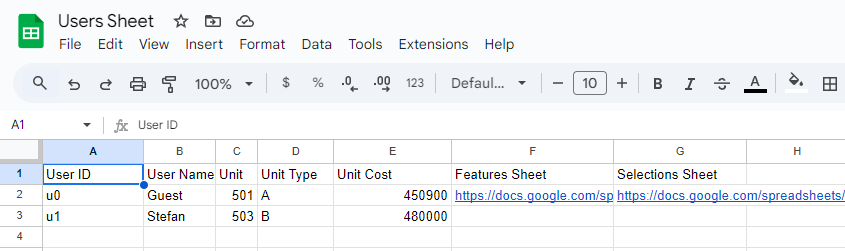
- Edit Mode has the option for Horizontal and Vertical choices lists. Widgets visually improved.
- All media and info images now have Rounded Corners.
Backbone changes to prepare for remote user and data control. W.I.P.
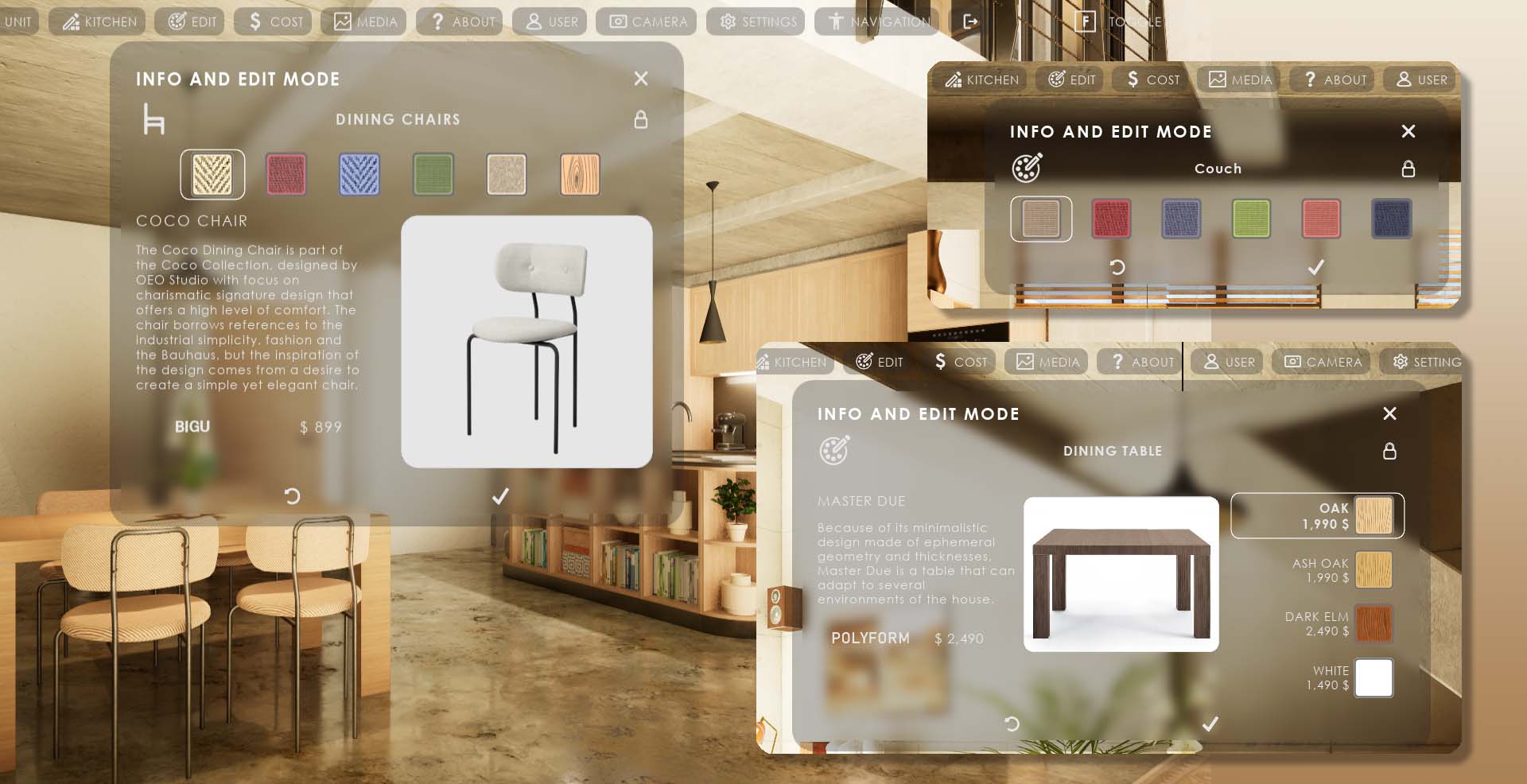
Update FAB 5.3+ 2025-03
- Unit Info for multi-unit projects. Reading data from data tables. Has button to open the level for that unit.
Backbone changes to prepare for remote user and data control. Scene in the image is not included!

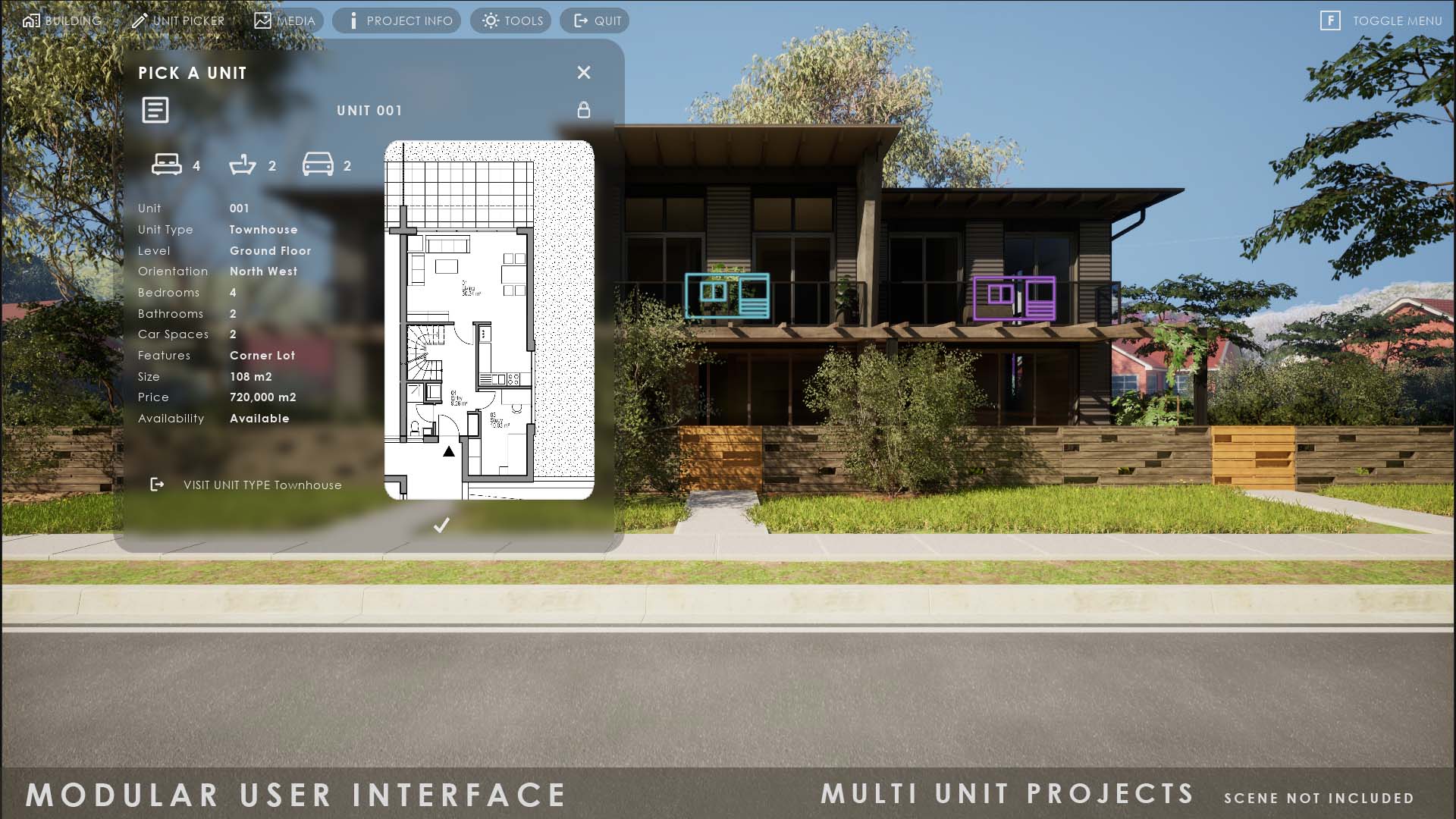
Update FAB 5.3+ 2025-05
This update improves the UI3 for the use in multi-unit projects- Use of Data Tables to store information. These can then be used in multiple scenes. This also makes navigation within the Info Map easier
- Preparations for the use of remote data and reports saved and read from Google Sheets. A plug-in is required and a couple of files need to be replace.
There will be a tutorial available soon on how to make the changes to get remote access to the data used and changed within the UI3.
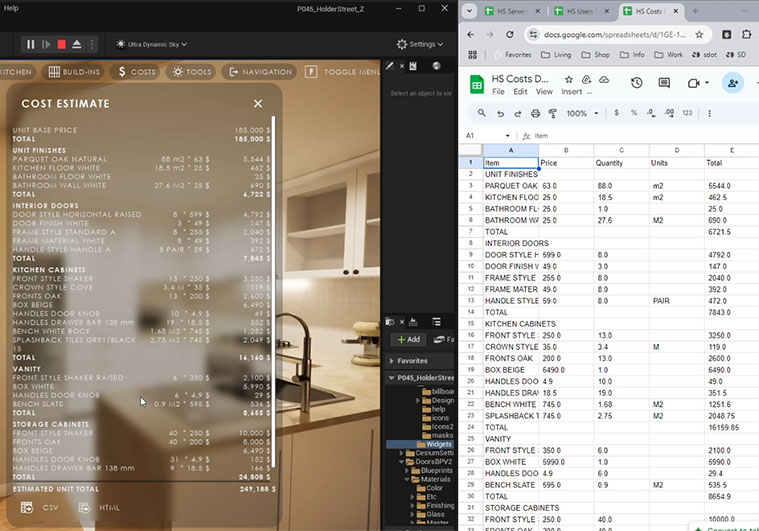
Update FAB 5.3+ 2025-06
Finalizing Multi-Unit extension.- Now with multi unit example project in MUP folder. Large version of the LOFT example building with 9 units in 3 unit types. Access to all units from overview level.
- To work well in larger projects with multiple scenes important UI settings can now be shared by using the same data tables.
- Added option to user manager to share users between multiple levels or set user from outside unreal engine
- Recently tested the project in 5.6 pixel streaming on tablet with touch screen.

Update FAB 5.3+ 2025-07
minor update 27/07/2025
Functionality Updates
- Moved Reports type data to data table. Data Tables widget now creates csv files that can be used in google sheets.
- Settings logic improved and data put into data tables. All sliders actions are now in one function. Sliders can be re-ordered, deleted or added to the widgets.
Fixes and other improvements
- infinite loop crash when adding more than 35 variations to a single actor
- widget panels overlap
- Unit price and lot size mix-up
- Missing Nanite Settings
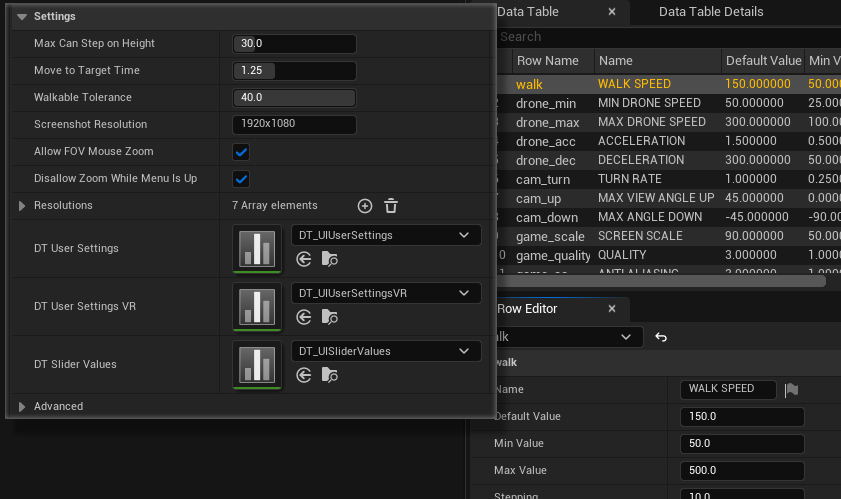
 Top of page
Top of page Read more about Data Tables
Read more about Data Tables