Pages in Documentation

Settings

UI3 Overview

[old] Doors UE5
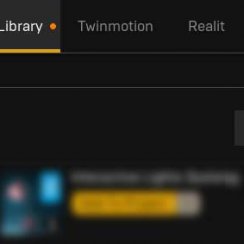
Quick Start

Swap Actor
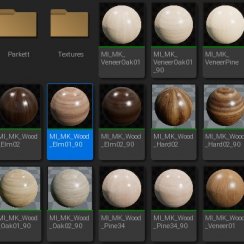
Custom Assets
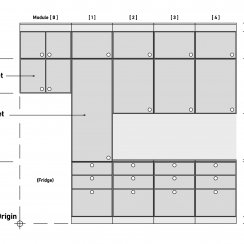
System Drawings

Step by Step

Tips & FAQ

Settings
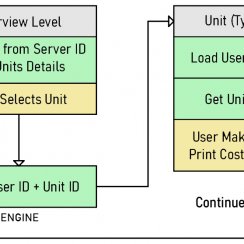
Multi-Unit-Prj
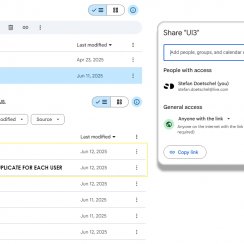
Google Data Sheets

Data Tables

Video Guides

Quick Videos

Designer

Cost Tracking
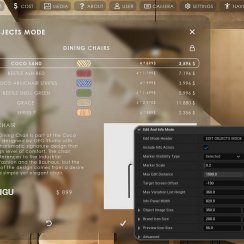
Widget Panels
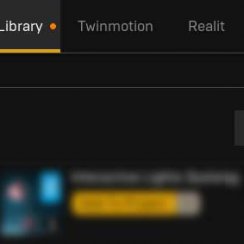
Quick Guide
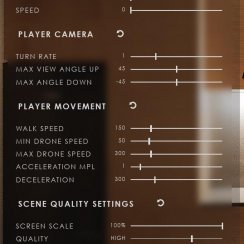
Scene Settings

Connect BP

VR projects
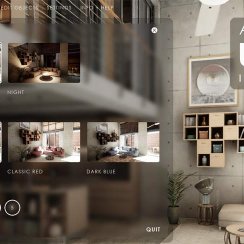
Version History

F. w. Preview

Fix Known Bugs

UI Settings
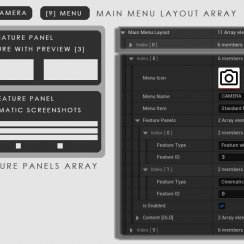
UI Layout
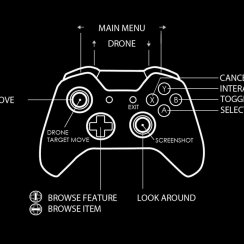
Gamemode

FAQ + TIPS
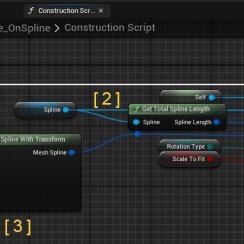
V4 Functions 2
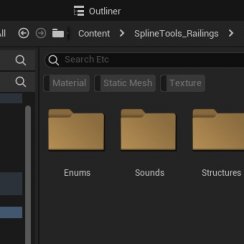
V4 Functions P1
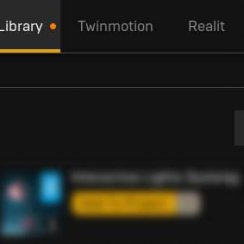
V4 Quick Guide

Ver History
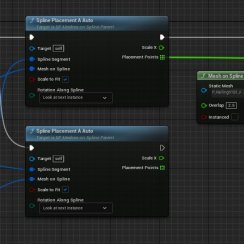
V3 Placements
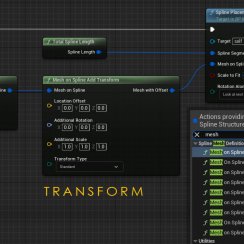
V3 Mesh Def.
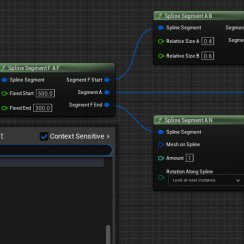
V3 Segments
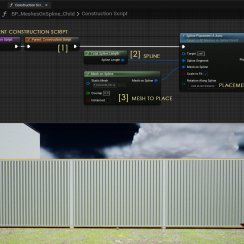
V3 Quick Start
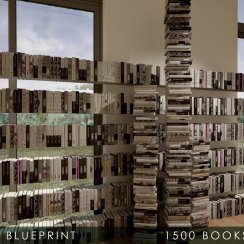
Books V2

Books V1

Customize
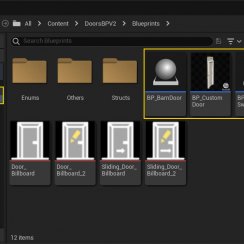
Quick Guide
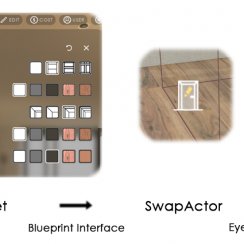
Swap Actor
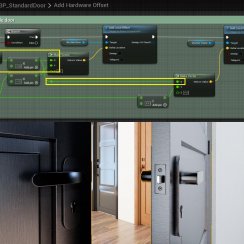
FAQ + TIPS

Doors UE4 (V1)

3.1 Bugs Fixes

Ver History
![[2 A] Generic Meshes On Spline Blueprint ../images/architecture/0023/v2-generic/thumbs/01.jpg](../images/architecture/0023/v2-generic/thumbs/01.jpg)
V2 Generic BP
![[2 B] Generic Spline Blueprint Examples ../images/architecture/0023/v2-examples/thumbs/01.jpg](../images/architecture/0023/v2-examples/thumbs/01.jpg)
V2 Examples
![[1] Railings Clone Blueprint Documentation ../images/architecture/0023/v1/thumbs/01.jpg](../images/architecture/0023/v1/thumbs/01.jpg)
V1 Railings Fences

UI 1 - Part 1

UI 1

Ui 1 - Part 2

1 Overview
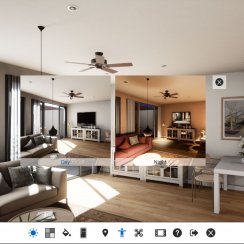
UI2 Features
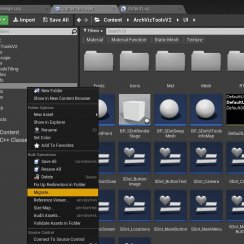
UI2 Get Started
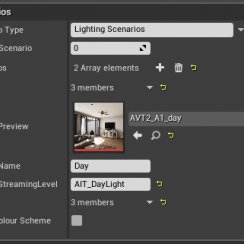
UI2 Info Map

UI2 BP Actors
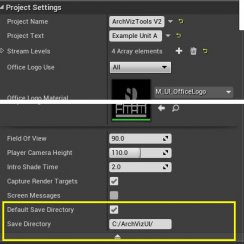
UI2 User Manager

UI2 FAQ
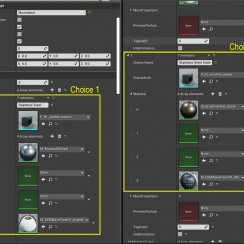
UI2 Tutorials

UI3 Overview
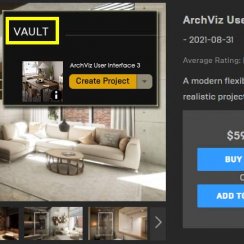
Getting Started

3.1 Info Map

Variation Actor

Blueprints
Kitchen Builder Version History
Change list and version for the Modular Kitchen Builder.
Get Modular Kitchen BuilderContent:
Oct-15-2022
- fixed rotation of handles that are directional
- disconnected destroy component for handles
- added seperate material for wall boxes
- added sinks (undermount, round)
- added washing machine, bar fridge, drayer-washer combo
- added material instances for some appliances
- rebaked infinite sinks, updated some materials
- added / updated benches for sinks
- added benches for 90 width for sinks
- added bench for 45 width for single sink
- added actor to swap materials with UI3 (wip on UI3 side)
- renamed / reordered some variables
- added bench modules for additional cabinets
- added more examples with islands into showroom
- added example for laundry into showroom
- updated overview level

August 2023
- added option for 2nd cabinet on top of top wall cabinets
- added traditional raised style fronts as third option
- added crown option with 3 variations: flush, raised, cove. The crown position depends on the main top cabinet size
- added island options for back overhang and side covering bench
- added another set of cabinets to have 2 appliances on top of each other
- improved corner/end handling
- fixed wrong handle position under build in appliances
- improved Swap Actor

February 2024
New
- added 62 cm wide corner type with all options
- added option for half height wall cabinet
- added custom mesh placement variables per module and for corner for better implementation of custom modules
- added tiling splashback world aligned materials and option to tweak alignment per kitchen placement
- added more material variations
- added test level with more new examples
- added options to have cabinet fronts on the side of an end module
- added option to have cabinet front on the back of the base cabinets.
Improved
- added options for splashback height
- added variable overhang option on kitchen side
- added splashback standard with options under corner cabinet
- improved crown positioning logic
- renamed and improved corner placement variables and logic
- standard top module above corner has now all options like any other top module
- added missing door options for 90 wide corner types.
- added missing open base cabinets
- added crown wrap options for corner modules.
Fixed
- fixed missing overhang bench when using corner modules
- fixed overhang bench not changing material from outside blueprint
- fixed not being able to hide flush crown on modules
- fixed side bench not having thickness set

September 2024
New- Handles have now a drop down list.
- Front Style, Crown Style, Kickboard Style, Handles can now be changed during play time
Improved
- Rearranged function libraries to allow mesh changes
- All meshes are now stored in a Mesh Array so they can be changed in real time
- All handles are stored in a Handles Array
- Kitchen Swap Actor
- material type is now an array
- added options for front, crown, kickboard style changes
- added options for handle style and material
- updated billboard
- Added or updated pop up comments for each setting
- Using Custom handles is now an option in the handle type selection. Custom handles can have a transform.
Fixed
- fixed a few missing top cabinet boxes

 Top of page
Top of page