Pages in Documentation

Settings

UI3 Overview

[old] Doors UE5
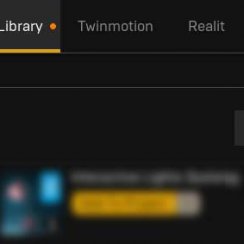
Quick Start

Swap Actor
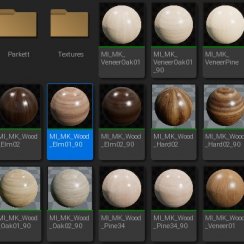
Custom Assets
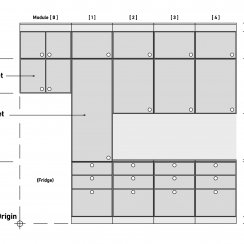
System Drawings

Step by Step

Tips & FAQ

Settings
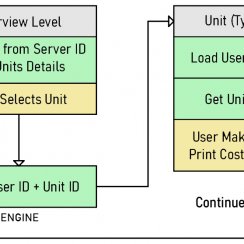
Multi-Unit-Prj
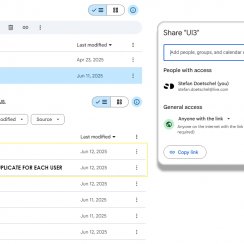
Google Data Sheets

Data Tables

Video Guides

Quick Videos

Designer

Cost Tracking
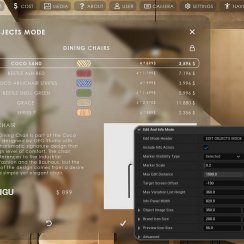
Widget Panels
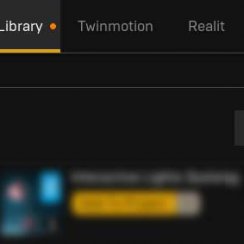
Quick Guide
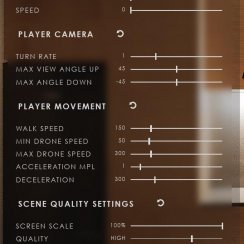
Scene Settings

Connect BP

VR projects
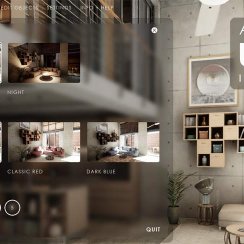
Version History

F. w. Preview

Fix Known Bugs

UI Settings
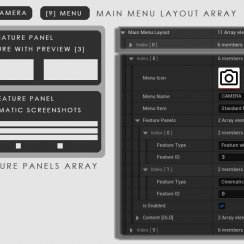
UI Layout
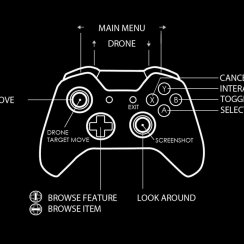
Gamemode

FAQ + TIPS
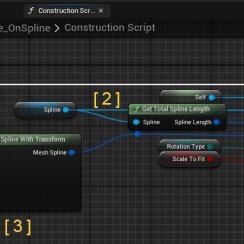
V4 Functions 2
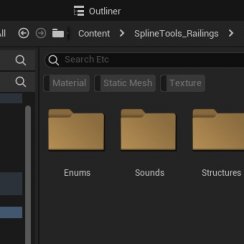
V4 Functions P1
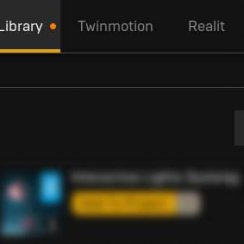
V4 Quick Guide

Ver History
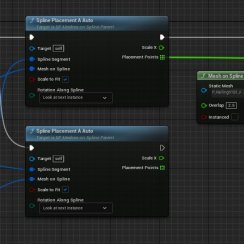
V3 Placements
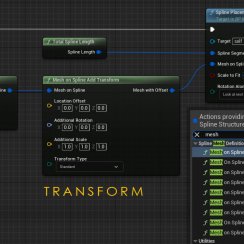
V3 Mesh Def.
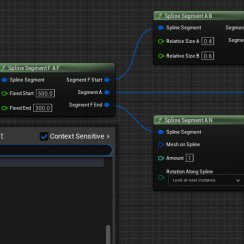
V3 Segments
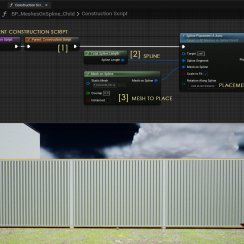
V3 Quick Start
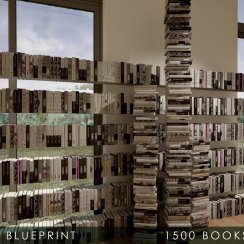
Books V2

Books V1

Customize
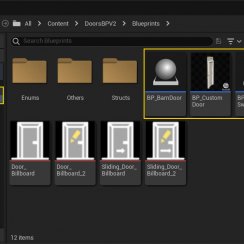
Quick Guide
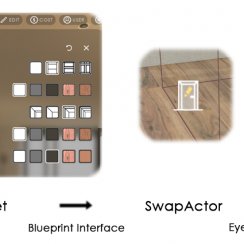
Swap Actor
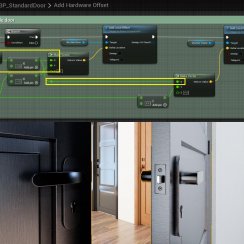
FAQ + TIPS

Doors UE4 (V1)

3.1 Bugs Fixes

Ver History
![[2 A] Generic Meshes On Spline Blueprint ../images/architecture/0023/v2-generic/thumbs/01.jpg](../images/architecture/0023/v2-generic/thumbs/01.jpg)
V2 Generic BP
![[2 B] Generic Spline Blueprint Examples ../images/architecture/0023/v2-examples/thumbs/01.jpg](../images/architecture/0023/v2-examples/thumbs/01.jpg)
V2 Examples
![[1] Railings Clone Blueprint Documentation ../images/architecture/0023/v1/thumbs/01.jpg](../images/architecture/0023/v1/thumbs/01.jpg)
V1 Railings Fences

UI 1 - Part 1

UI 1

Ui 1 - Part 2

1 Overview
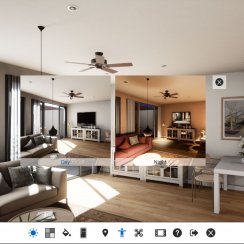
UI2 Features
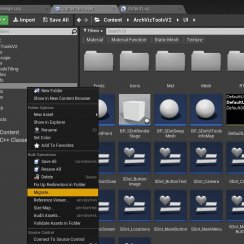
UI2 Get Started
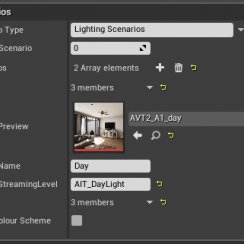
UI2 Info Map

UI2 BP Actors
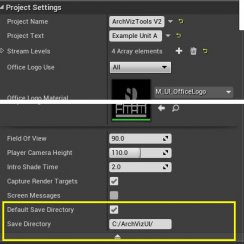
UI2 User Manager

UI2 FAQ
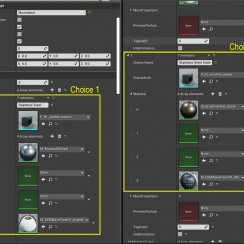
UI2 Tutorials

UI3 Overview
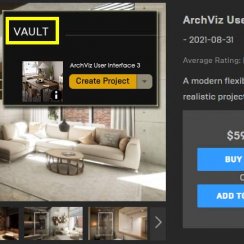
Getting Started

3.1 Info Map

Variation Actor

Blueprints
Data Management And Data Tables
Data Tables are now used to store data for the UI3. This moves some of the data out of the Info Map. It also gives a way to save and re-use data entered.
This is a brief overview about how data tables are used.
Content:
Color Presets
Color presets can be changed in the DT UI Colors data table.
In case you want to add a color variation and not just modify an existing one
- Add an entry to the drop down list stored in Enum_UIColors
- Then add a row to the DT_UIColors or the data table that is assigned to the Info Map.
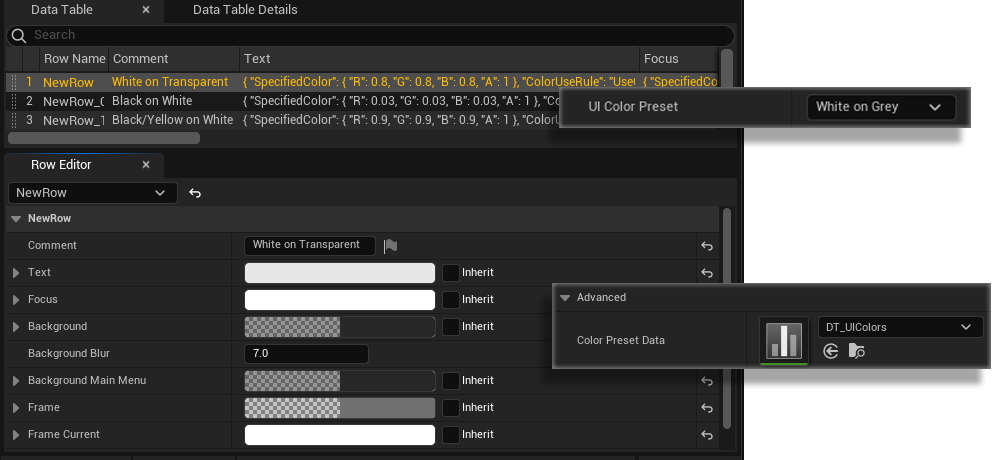
Units Data Tables
Units Data Table
Contains data for every unit that will be displayed in the Unit Info Actor or Unit Widget
Unit Types Data Table
Most buildings will have Unit Types that are similar in layout. The Unit Type Name (Units DT) links to the Row Name here.
More will be explained in the Multi Unit Project Documentation
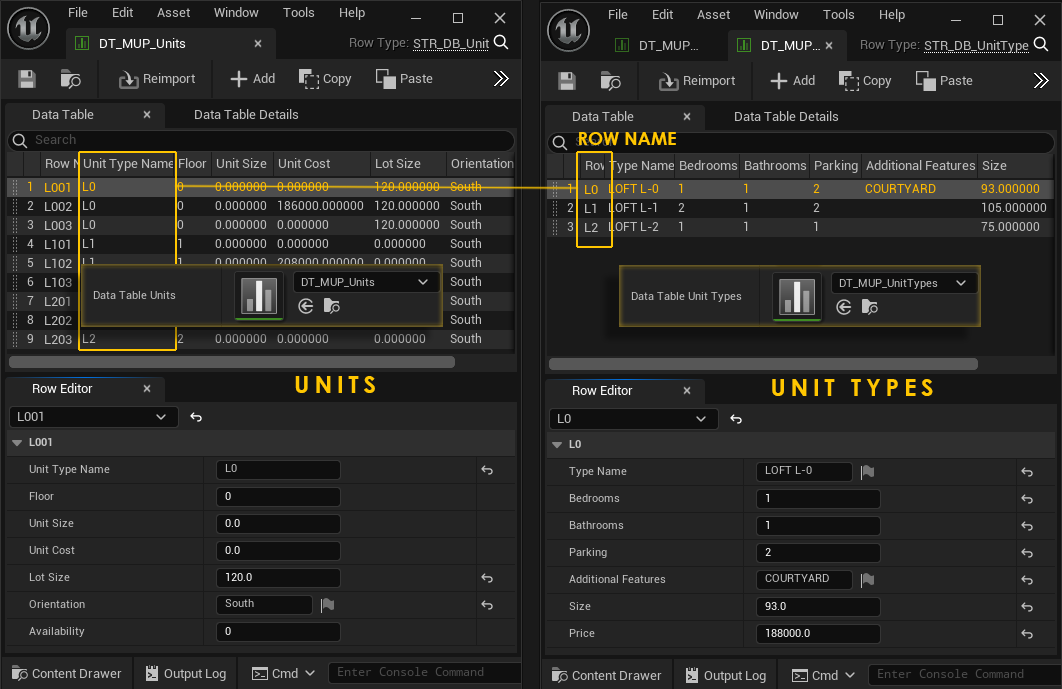

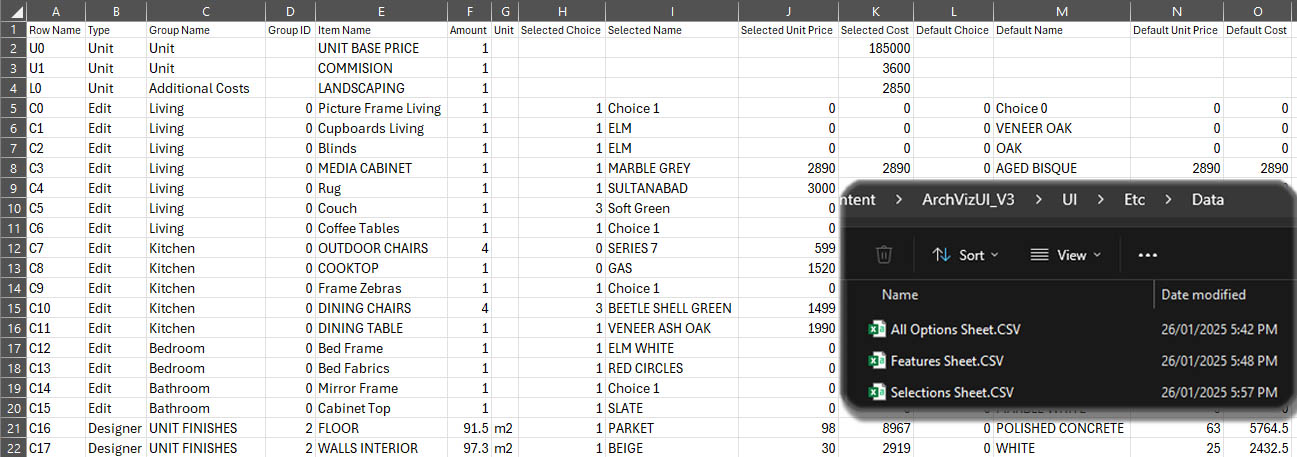







 Top of page
Top of page