ArchViz UI and Tools V2 Documentation
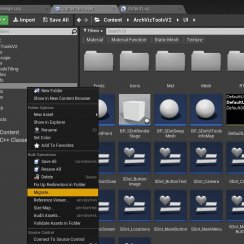
UI2 Get Started
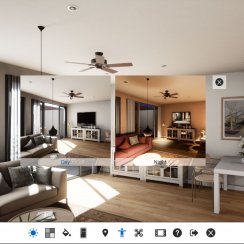
UI2 Features
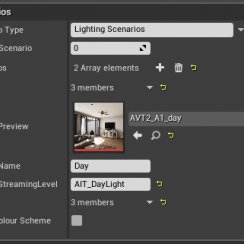
UI2 Info Map

UI2 BP Actors
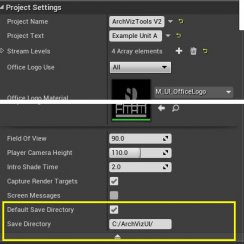
UI2 User Manager

UI2 FAQ
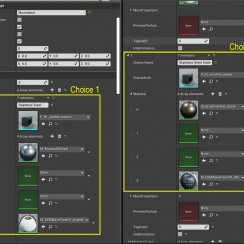
UI2 Tutorials
Table Of Content: ArchViz UI and Tools V2 Documentation
Arch Viz UI & Tools - Getting Started
Follow the steps here to get started with the Arch Viz User Interface
NOTE: This product has
been superseded by
Arch Viz
User Interface V3 (UI3)
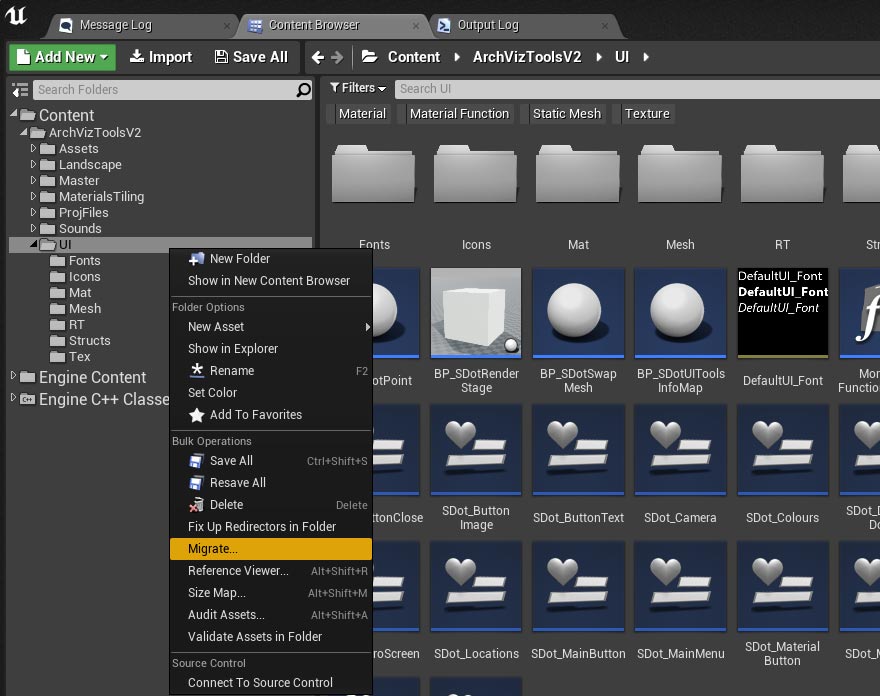
Arch Viz User Interface - Features
A brief introduction to the features of the Arch Viz User Interface and Tools available on the Unreal 4 Marketplace.
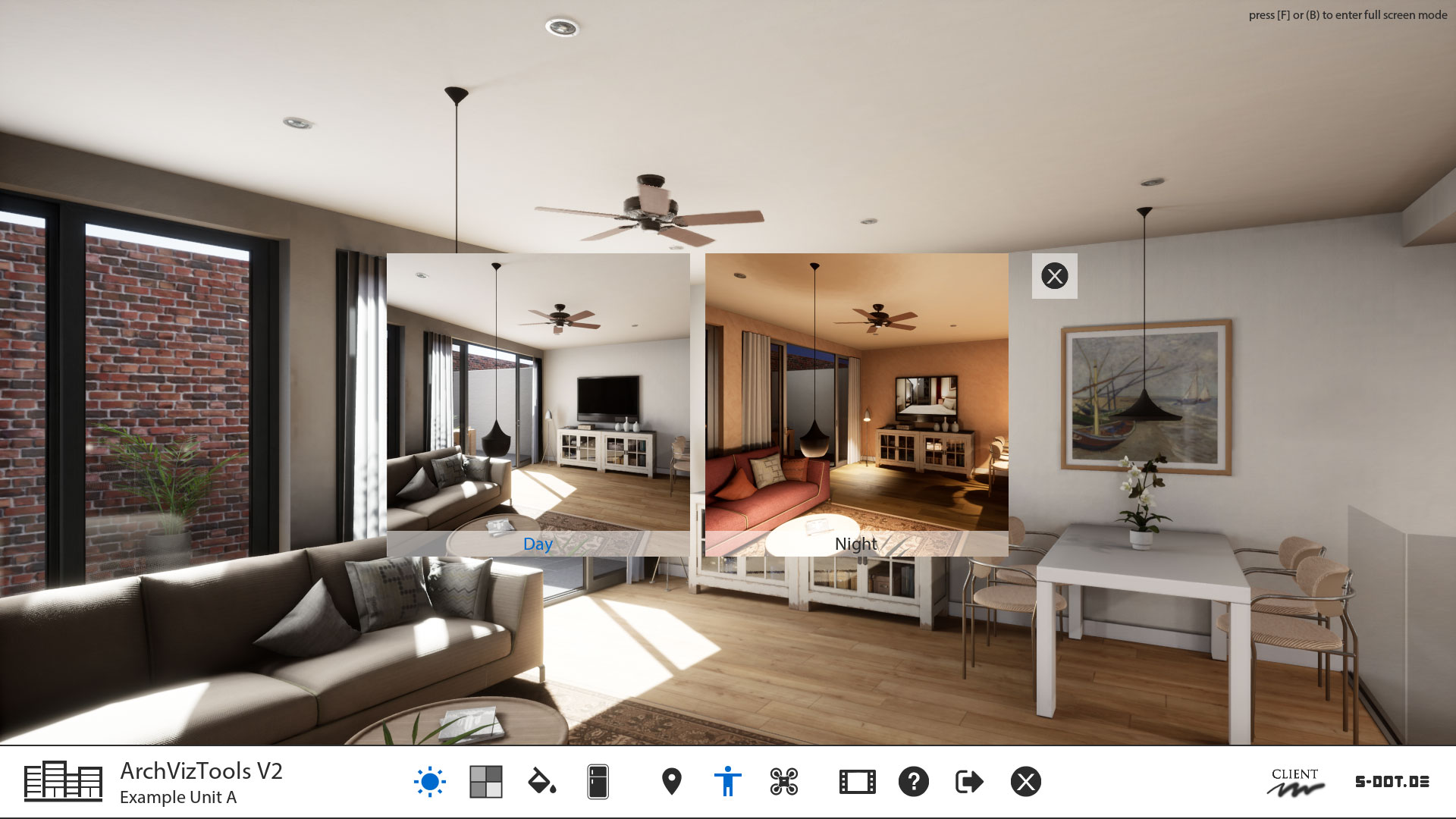
Arch Viz User Interface - Info Map
This part of the documentation covers the blueprint BP_SDotUIToolsInfoMap. This blueprint contains most settings to customize the project.
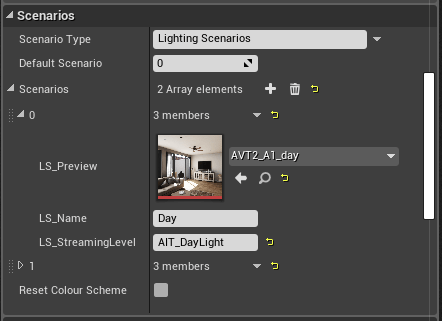
Arch Viz User Interface - Interaction
This part of the documentation covers all actors that go in the scene. The interface is collecting the actors and puts their content on screen.
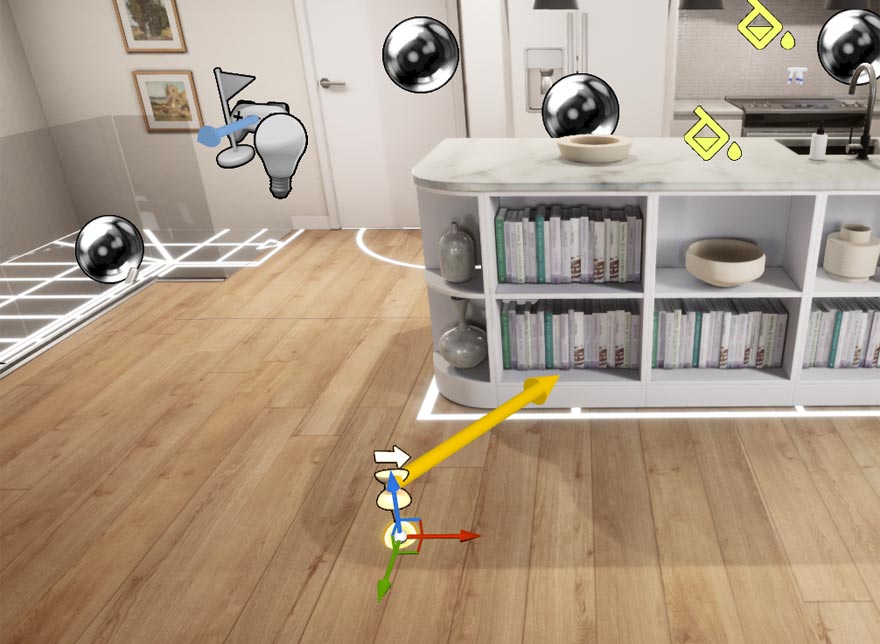
Client Management And Save Slots
Overview of the client manager and the save and load slots for clients. Slots are saved on the hard drive and can be reloaded any time by choosing the client name.
Available since Dec-19 2020
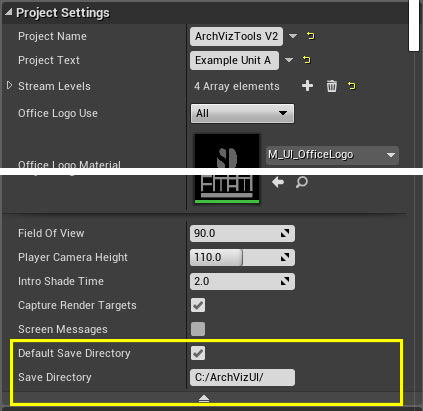
Arch Viz User Interface & Tools - FAQ
Frequently asked questions for the Arch Viz UI & Tools. Will be updated when necessary.
If you use chrome you may see old images that are cached. Use incognito mode to bypass the cache.

Arch Viz UI - Tutorials & Examples
A few tutorials and examples. Patches will be here as well. Browse down to find any.
Jump to YouTube channel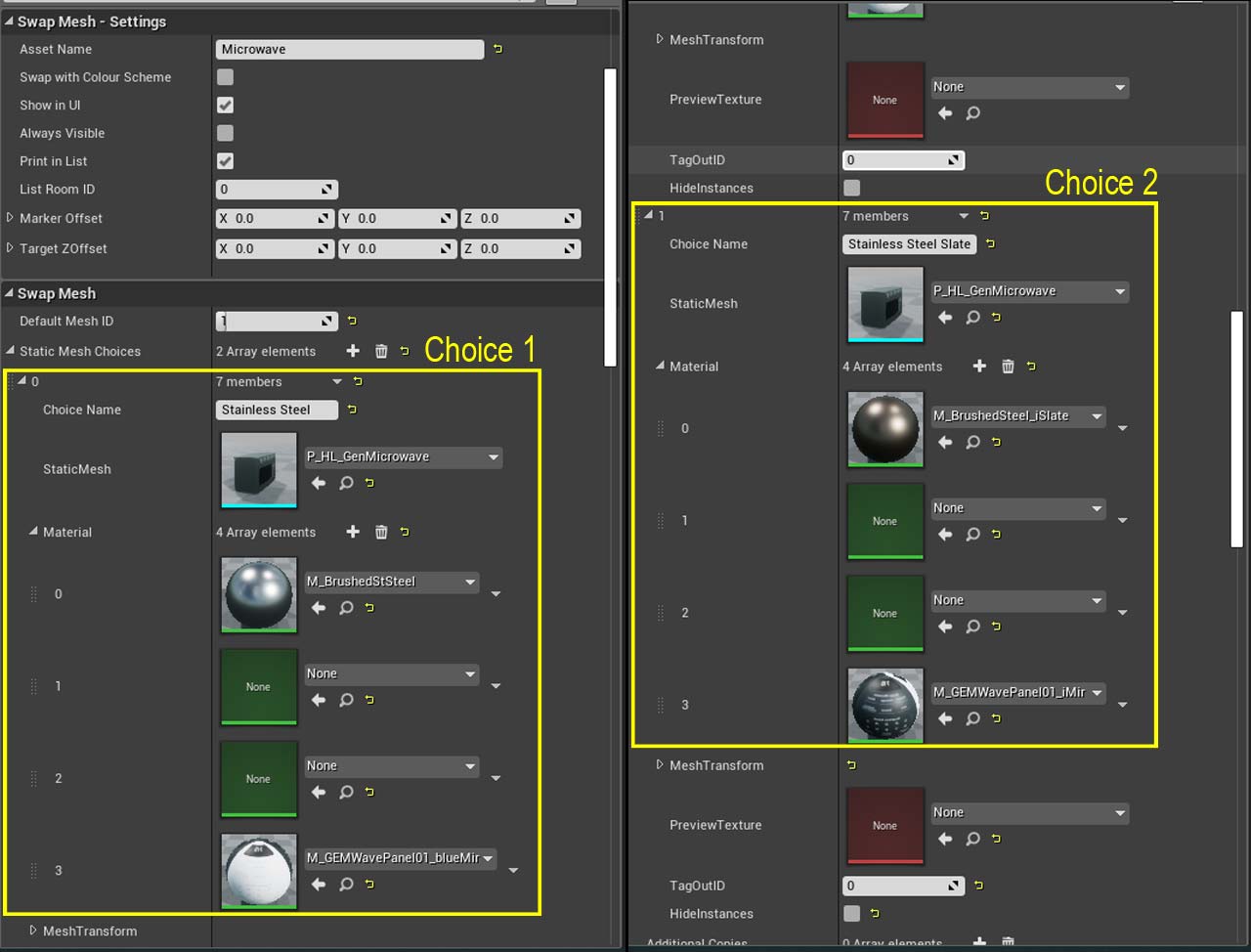
 Top of page
Top of page