Interactive Doors Blueprints Documentation
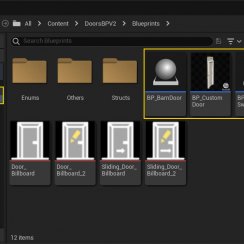
Quick Guide
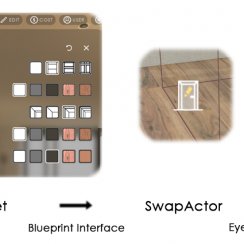
Swap Actor

Customize
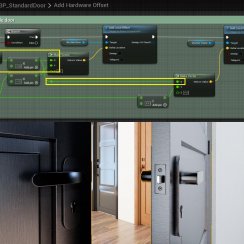
FAQ + TIPS

Doors UE4 (V1)
Table Of Content: Interactive Doors Blueprints Documentation
Interactive Door Blueprint - Quick Guide
Quick Guide for the Interactive Door Blueprint available on FAB and the Unreal Marketplace.
Interactive Door Blueprint - Marketplace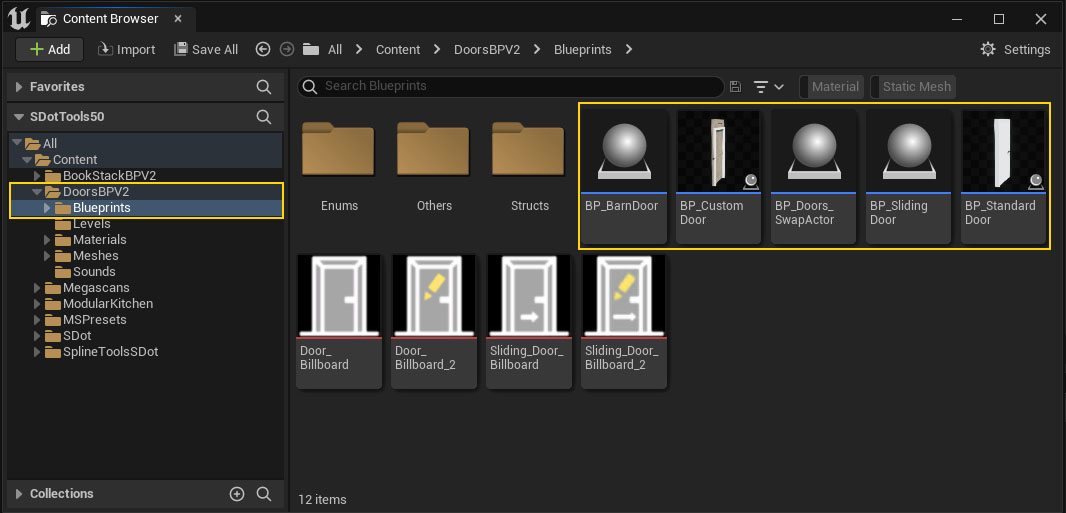
Interactive Doors - Swap Actor
The swap actor is the bridge between a user interface and the interactive doors. It allows to change materials and door parts during a walkthrough.
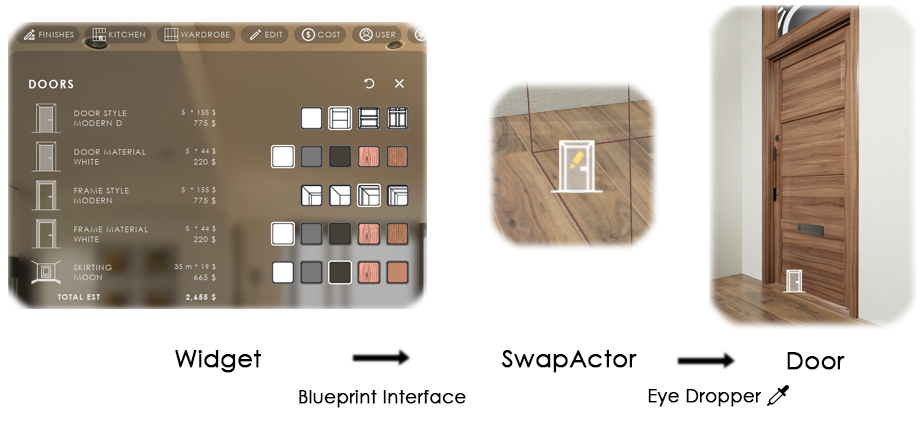
Interactive Door Blueprint - Custom Meshes
You may want to add your own set of doors or door handles to the door blueprint. This page explains what you can do.
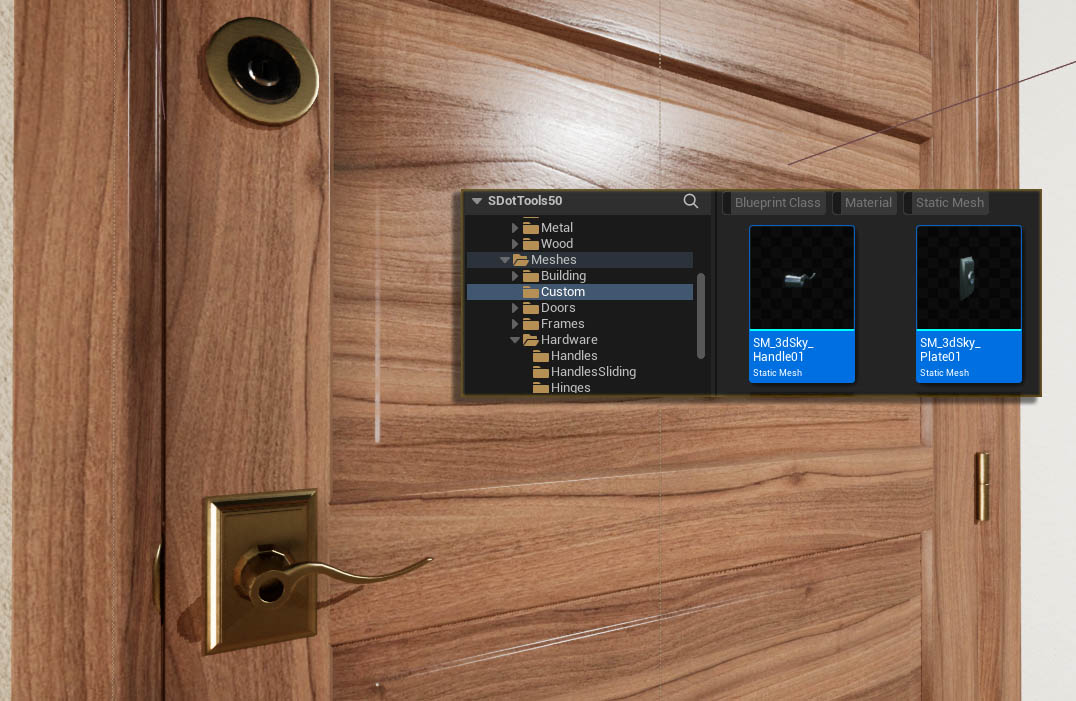
Universal Door Blueprint - FAQ And Tips
Tips and frequently asked questions about the Door Blueprint.

Universal Door Blueprint V1 - UE 4.25
Documentation for the First Version Universal Door Blueprint available on the Unreal Marketplace for Unreal 4.25 or higher
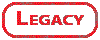

 Top of page
Top of page