ArchViz UI3 Documentation Archive 2022

UI3 Overview
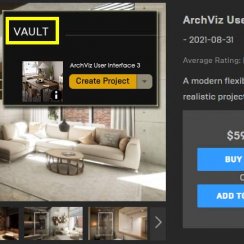
Getting Started

3.1 Info Map

Variation Actor

Blueprints
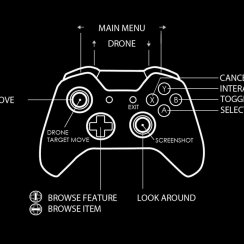
Gamemode

FAQ + TIPS

3.1 Bugs Fixes
Table Of Content: ArchViz UI3 Documentation Archive 2022
UI3 User Interface - Before March 2023
Documentation for ArchViz User Interface 3. Major Versions:
- 3.2 - From April 2023 onwards. Modular Panel Design.
- 3.1 - For all versions up to March 2023
- UI3 - Those are more or less the same for all versions

Getting Started With UI3
How to get started with the UI3 in your own project:
Purchase, Installation of the Demo Project, and Migration to your project.
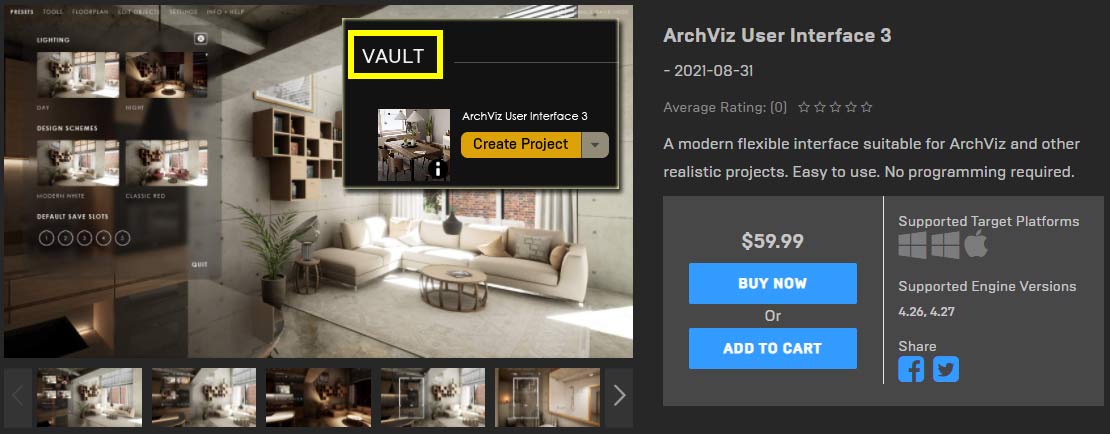
UI3 Info Map
The Info Map is where all your project data lives. Place one into your level. The UI will not work without an UI3 Info Map. Select the blueprint in the scene and enter all data as described below.
Do not change the blueprint itself in the content browser unless you permanently want to alter the design, or functionality, and you know what you are doing.

Variation Actor
The Variations Actor is the link between the UI3 and the objects placed in the scene. It can
- change meshes and or their materials
- interact with any other blueprint using a blueprint interface
- provide more info about the object
The ObjectInfo Actor can provide information about an object but has no variations component.

UI3 Other Blueprint Actors
Other blueprints that come with UI3.
- Location actor
- TV Playing
- Walkable mesh marker
- Cost group
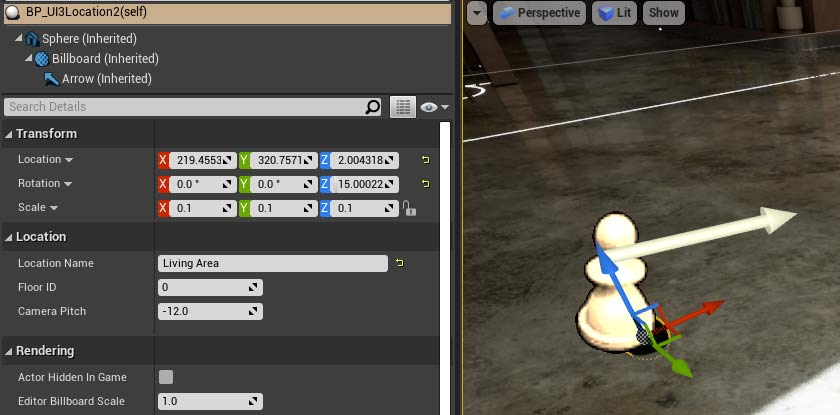
UI3 Input Controls & Game Modes
The Game Mode defines the type of game (Touch, VR) for the scene and what input devices are used to control it.
Some of the content is slightly different between versions.
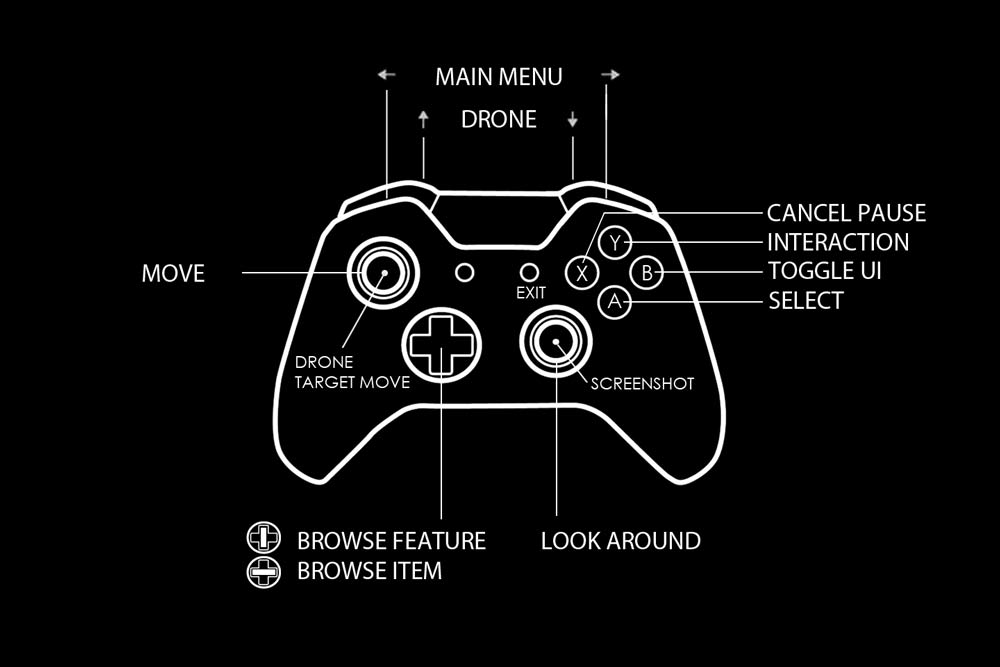
UI3 Frequently Asked Questions
FAQ, Tips and tricks, or answers for frequent questions are here. Known bugs are on the next page.
All Unreal 5 versions of ArchViz UI3 are more or less the same until end of 2024.
From now on only the 5.3 or later versions will be updated. Unreal is in development and new features are added to new versions. This will help to take advantage of the new features.

UI3 Bugs And Fixes
Known Bugs and how to work around or fix them.

 Top of page
Top of page