Modular Kitchen Builder Documentation
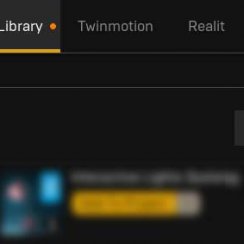
Quick Start

Settings
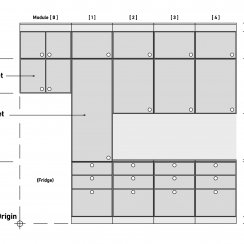
System Drawings

Swap Actor
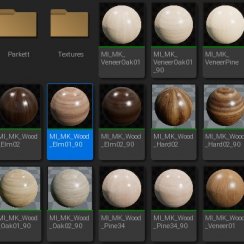
Custom Assets

Tips & FAQ

Step by Step

Ver History
Table Of Content: Modular Kitchen Builder Documentation
Modular Kitchen - Quick Start Guide
A quick guide for using the Modular Kitchen Builder.
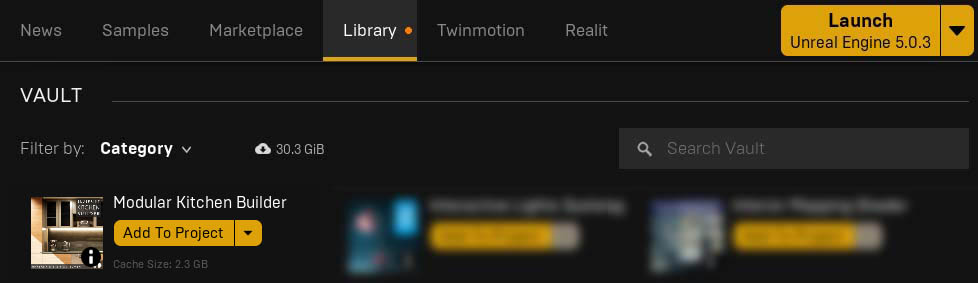
Kitchen Builder - Settings Reference
Details and background information for Modular Kitchen Builder.
Every Setting should have a pop-up explanation when you hover over its name.
Available on the marketplace.
Modular Kitchen - System Drawings
Drawings for reference showing
- module sizes
- front and crown styles
- cabinet types
- appliance cabinet types and positioning
- corner cabinets, bench overhangs and side panels
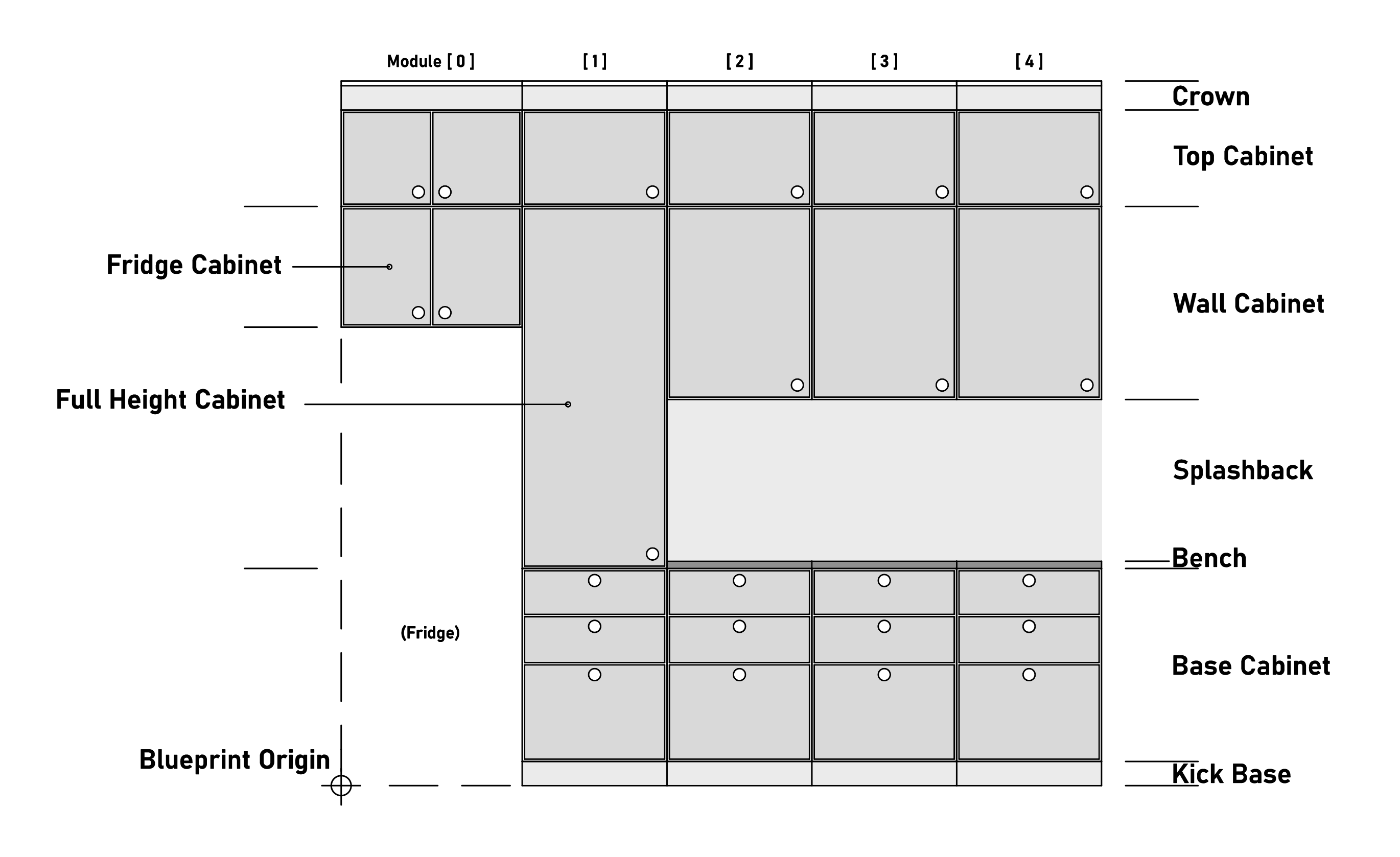
Kitchen Builder - Swap Actor
The BP_KitchenBuilder_SwapActor is the link between the User Interface and the Kitchen Builder blueprint.
It allows the user to make changes to the kitchen style and materials in run-time.
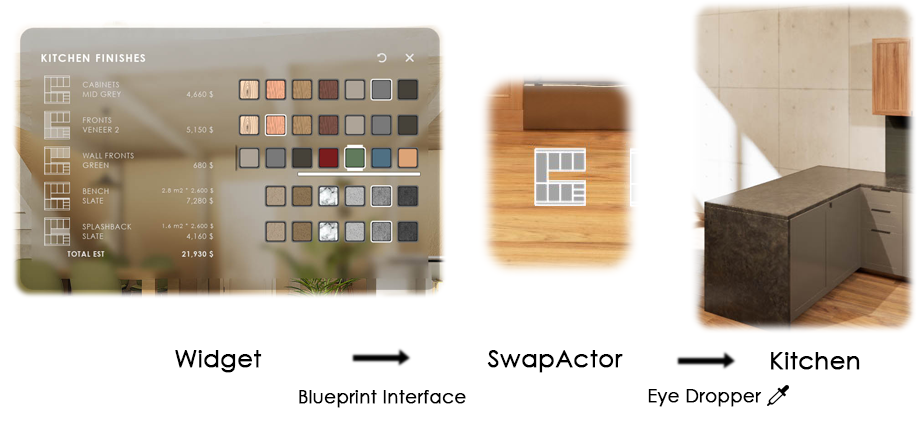
Custom Meshes And Materials
How to add custom meshes to the kitchen blueprint and how to make use external materials.
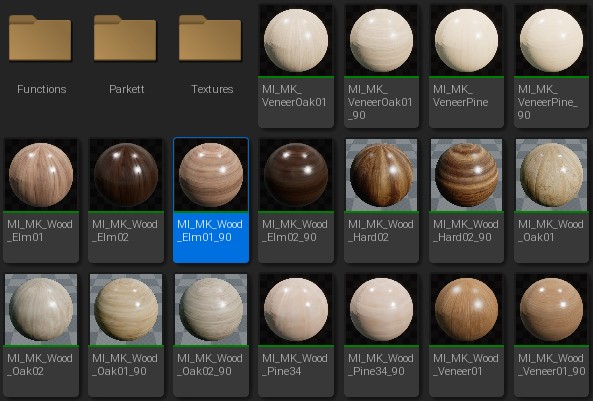
Kitchen Builder Tips And FAQ
Check this page if you run into a problem. You can send a support email to stefan.doetschel@live.com.

Kitchen Builder Step By Step
Step by Step tutorial to create a kitchen with the Modular Kitchen Builder
This is a bit out of date but still useful to understand the workflow.
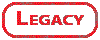

Kitchen Builder Version History
Change list and version for the Modular Kitchen Builder.
Get Modular Kitchen Builder
 Top of page
Top of page