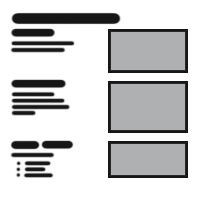
Table Of Content
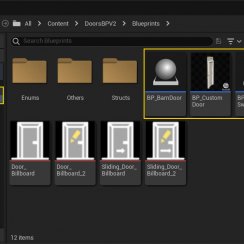
Quick Guide
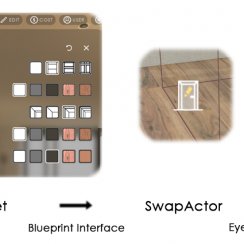
Swap Actor

Customize
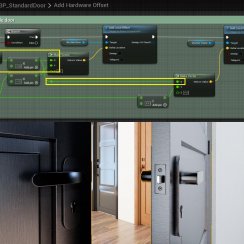
FAQ + TIPS

Doors UE4 (V1)
Interactive Doors - Reference
This Reference covers all settings of the Interactive Door Blueprint.
Interactive Door Blueprint - MarketplaceContent:
General Settings
| > General | |
| Frame Type | Select a frame style from the list |
| Door Size | Select a size from the list. The letter in brackets indicates what actual mesh size is used. |
| Door Type | Select a door style from the list. Style X is a dummy style for custom repetively used doors |
| Door Mobility |
|
| Flip Door | This will flip the door so the handle is on the opposite side. |
| Is Double Door | Will turn this into a double door. |
| Door Rotation (Location) | How far a static door is opened. Set to 0.0 for movable doors. |
| Door 2 Rotation (Location) | How far the 2nd static door is opened. |
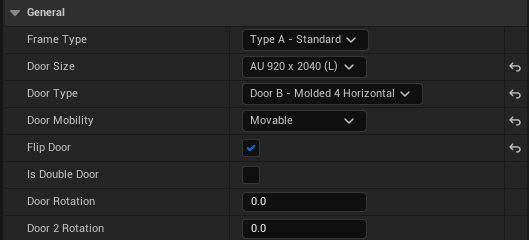
| > Door and Frame | |
| > Materials Door | Add materials for the door |
| Index [0] | Material for ID [0] |
| Glass Material Door | A material for the seperate glass mesh |
| > Materials Frame | Add materials for the frame |
| Index [0] | Material for ID [0] |
| Frame Thickness Scale | This will scale the frame (experimental) |
| Has Top Window | Creates a window over the frame |
| Top Window Scale Z | Adjust the height of the top window |
| > Materials Top Mesh | (optional) materials here for the top window. If empty the frame materials will be used. |
| Glass Material Top | Glass material for top window mesh. |
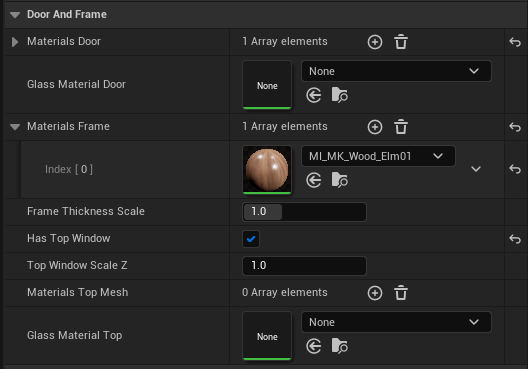
Opening Door
| > Opening Door | |
| Auto Open | The door will automaticly open when
approached. Requires the <i>Door Mobility</i> to be set to <b>Mobile</b> |
| Initially Open | The door will open as soon as the walk through starts. |
| Open Both Doors | Both doors of a <i>Double Door</i> are opening |
| Desired Opening Rotation Opening Location |
How far should the door rotate or slide? |
| > Collision Location Offset | Changes the location of the wireframe collision box. |
| > Collision Scale | Changes the size (scale) of the wireframe collision box. |
| > Advanced | |
| Desired Handle Rotation | How far the handle rotates |
| Text Offset In Text Offset Out |
Adjust the position of the pop up text for non automatic doors. |
| Text Hint | The pop up text. |
| Text Render Color | The color of the pop up text. |
| Closing Sound | The sound asset being played when the door closes |
| Opening Sound | The sound asset being played when the door opens |
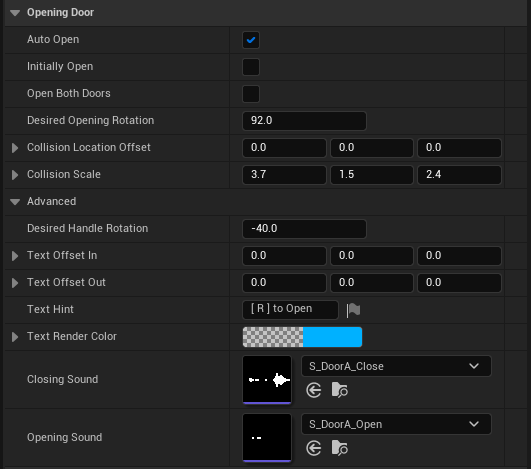
Custom Door and Frame Meshes
| > Custom Door Mesh | |
| Use Custom Door Mesh | Tick to use the mesh set below |
| Custom Door Mesh | Add the door mesh |
| Custom Door Glass Mesh | (optional) A custom glass mesh. Earlier Nanite versions do not support translucent glass. Seperate the glass to allow Nanite for the main door mesh. |
| > Advanced | |
| Door Thickness Scale | scales the door thickness |
| Door Rotation Correction | Use to align the door with the frame |
| Use Scale And Offset Values | Tick to enable auto positioning |
| Calculate Scale and Offset | This attempts to scale and offset the door to fit into the frame |
| Custom Door Offset | Door offset correction. |
| Custom Door Scale | Door scale correction. |

| > Custom Frame Mesh | |
| Use Custom Frame Mesh | Tick to use the mesh set below |
| Custom Frame Mesh | Add a frame mesh |
| Use Custom Top Mesh | Tick to use a custom top mesh above the frame. <i>Use Top Frame</i> needs to be enabled as well. |
| Custom Top Mesh | Add a top mesh |
| Custom Top Glass Mesh | (optional) Add a seperate glass mesh |
| Door Frame Offset | The offset between door and frame |
| Top Window Offset | offset of the top window |
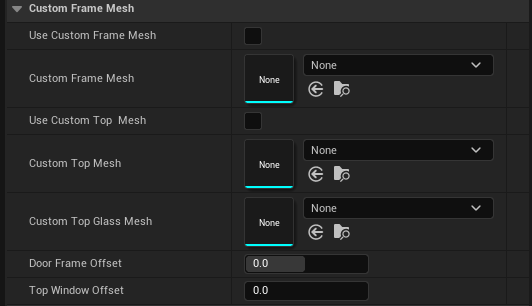
Handles and Hardware
| > Handles | |
| Add Handle Inside | Weather to add a handle inside. The door opens to the inside. |
| Add Handle Outside | Weather to add a handle outside. |
| Add Handle Plate Inside | Weather to add a handle plate to the handle inside. |
| Add Handle Plate Outside | Weather to add a handle plate to the handle outside. |
| Add Lock Plates | Weather to use additional lock plates. |
| Handle Mesh | The mesh used for both handles if no entry handle is selected. |
| Handle Mesh Outside | The mesh used for the outside (entry) handle. |
| > Materials Handles | Add materials here to replace the existing materials for all handles and plates. |
| Index [0] | material for index [0] |
| > Advanced | |
| Handle Height | The height where the handles are placed from the floor. |
| Move Handle Outside | This enables the movement of the handle set as the entry handle. |
| Handle Offset | This is the offset from the handle to the door. Some handles don't have plates and need to be moved towards the door. |
| Handle Offset Outside | Offset for the outside handle. |
| Handle Horizontal Offset | The distance from the door edge is usually standard and depends on the hardware used. You may change this here for visual reasons. |
| Handle Vertical Offset Outside | Sets the height position of the entry handle. |
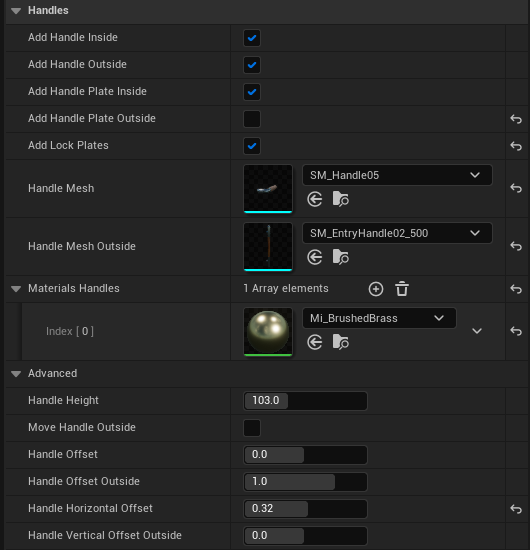
| > Handle Plates | |
| Add Handle Plate Inside | Settings are accidently in the
handles section Weather to add a handle plate to the handle inside. |
| Add Handle Plate Outside | Weather to add a handle plate to the handle outside. |
| Add Lock Plates | Weather to use additional lock plates. |
| Plate Mesh | The plate used to cover where the handle enters the door. |
| Lock Plate Mesh | A lock plate is where you enter your key. Change it here if needed. |
| > Materials Plates | Add materials here to replace the existing materials for all plates. |
| Index [0] | material for index [0] |
| Lock Relative Height | This changes the height of the additional lock mesh relative to the handle. Negative values will be below the handle and positive values above it. |
| Door 2 Has Lock Plates | The 2nd door of a Double Door has Lock Plates. |
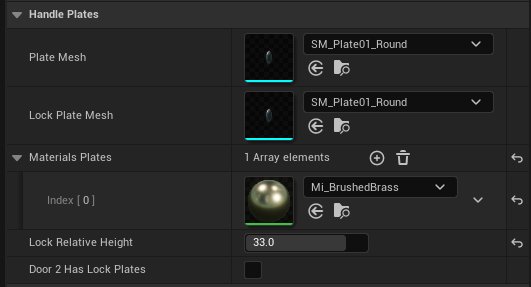
| > Other Hardware | |
| > Materials Hardware | An a material array element for each ID |
| Index [0] | Material for ndex [0] |
| Add Hinges | Weather to add hinges to door and frame |
| Hinges Door Mesh Hinges Frame Mesh |
The hinge meshes. There are a few options available in the same folder. |
| Add Shutter | Weather to add shutter meshes to the door and frame. |
| Shutter Door Mesh Shutter Frame Mesh |
The meshes for the shutter |
| > Advanced | |
| Hinges Amount | How many hinges should the door have? 2 or 3 is standard. |
| Edge Distance | The distance from the top and bottom door edge to the hinges |
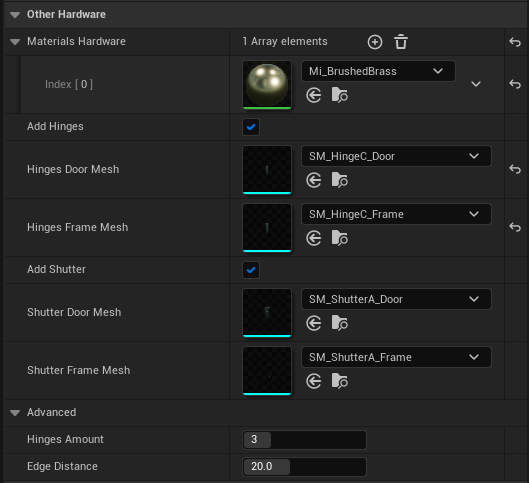
 Top of page
Top of page