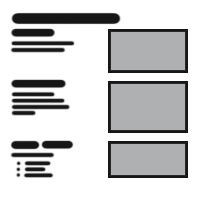
Table Of Content
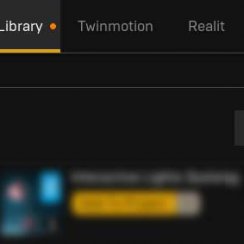
Quick Guide

Video Guides
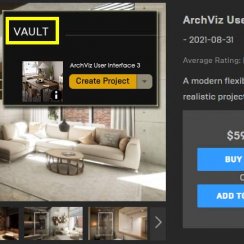
Getting Started

UI Settings

Data Tables
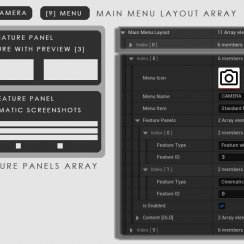
UI Layout
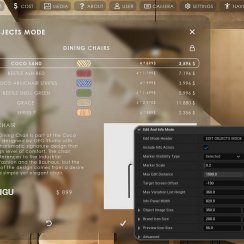
Widget Panels

F. w. Preview

Designer

Variation Actor
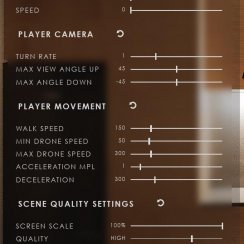
Scene Settings

Blueprints
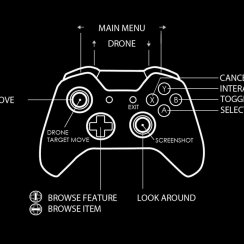
Gamemode

VR projects

Connect BP

Cost Tracking
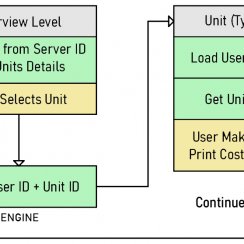
Multi-Unit-Prj
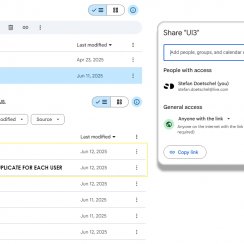
Google Data Sheets

FAQ + TIPS

Fix Known Bugs
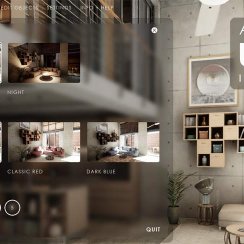
Version History
Videos
A List of Quick Guide Videos available on YouTube.
Content:
Overview Video
Promotional overview video.Getting Started
Watch this first. It should give you a quick overview of the main features of the Arch Viz UI 3.- FAB and Installation
- Plugins
- UI Panel Overview
- Settings
- Interaction
- Packaging
Use of Data Tables
A quick introduction for the use of the data tables in the new version of the UI3.
There might be more places where data tables are used. This gives a general understanding of how data tables work.
Quick Guide Videos
Features With Preview
Accompanying Video giving a quick overview of how to use Features with Preview widgets in the UI3 user interface.
Designer
A quick guide about the Designer, how it works and in what cases it is meant to be used.
Variation Actor
This should give you a quick overview on how to use the Variation Actor and what it can be used for.
UI Settings
- Widget Layout Design
- UI Colors
- Text Format
- Icon Replacement
- Text Translation
Cost Tracking
Slightly out of date!Prices are now entered into the Variation Details array of the Variation Actor and Choices array of the Designer. The rest should be more or less the same.
Optional Plugins
Connect to Ultra Dynamic Sky and Easy file manager. Top of page
Top of page