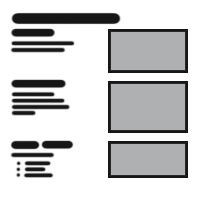
Table Of Content
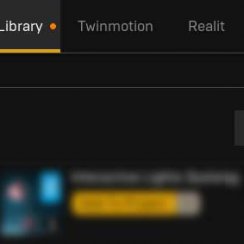
Quick Guide

Video Guides
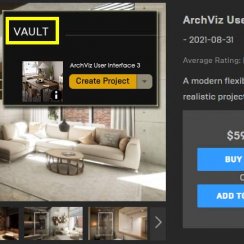
Getting Started

UI Settings

Data Tables
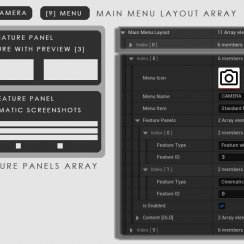
UI Layout
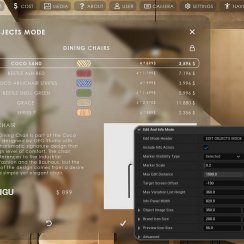
Widget Panels

F. w. Preview

Designer

Variation Actor
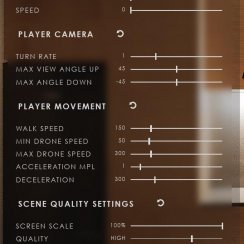
Scene Settings

Blueprints
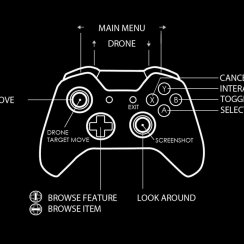
Gamemode

VR projects

Connect BP

Cost Tracking
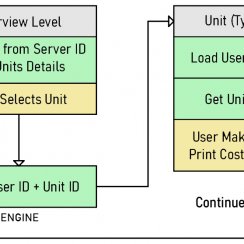
Multi-Unit-Prj
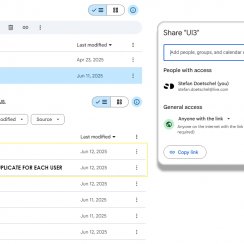
Google Data Sheets

FAQ + TIPS

Fix Known Bugs
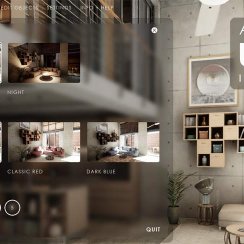
Version History
Cost Tracking
When objects in the scene are modified, their costs will most likely change. Cost tracking allows to keep track of these changing costs.
Content:
Cost Widget and Reports
The Cost of the items in the scene can be tracked and displayed. The price of an object may change as soon as the object changes. The Cost Tracking widget keeps track of changes and always shows the current costs.Price Groups are used to categorize cost reports and are created in the Cost Tracking section of the Info Map. The index of the group is used as the Group ID to put the cost item into the category.
There are two buttons at the bottom of the widget.
- CSV creates a comma separated file which can be used in spread sheet apps like MS Excel or Google sheets.
- HTML creates a simple web page that can be opened in a browers.
The report will be displayed in the output window and log. It can be printed with a file managing plugin, like the Easy File Manager. Read more on the UI3 Connect page.
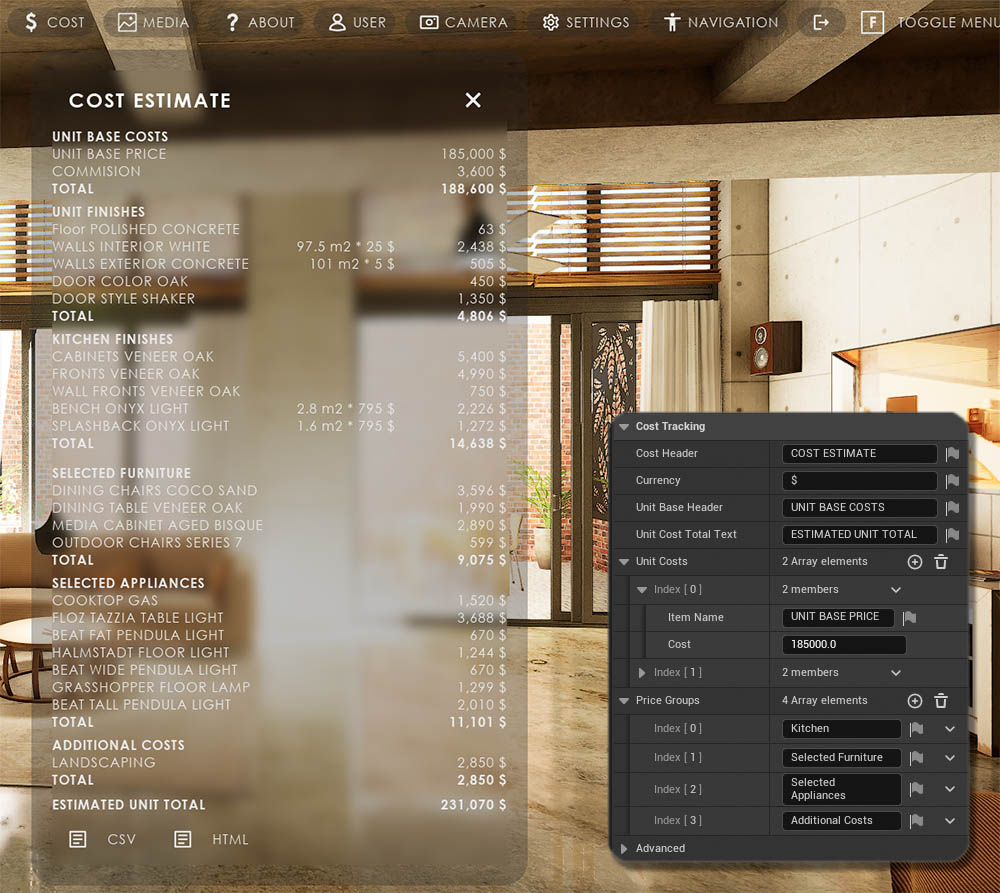
Cost in Variation Actor
Most prices will be entered in the Variation Details array of the Variation Actors.
Prices are calculated by
Unit (Amount) * (Variation) Price = Cost
The cost report will be updated when something changes in the scene
- Layout level change
- Object change
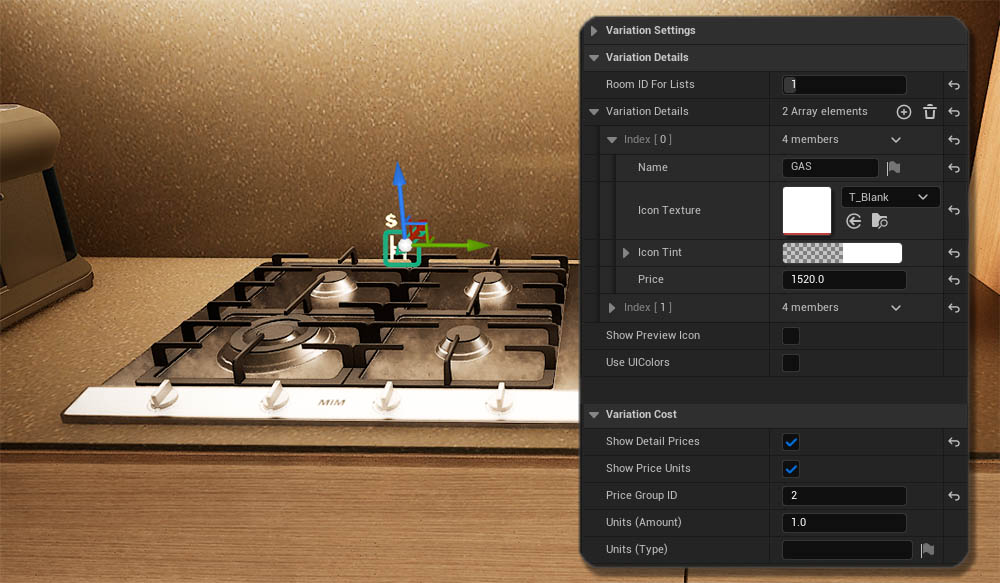
Cost Tracking for Scenario Levels
Layout levels can be streamed in or out and this will most likely affect the cost. Any object that has a price attached and is in a streaming level will have the Variation Actor in the streaming level too.
The Cost Tracking widget updates when a layout variation has streamed in a new level.

Cost in Object Info
Prices can also be set in the Object Info array of the Variation Actor. Prices set in the Variation Details will overwrite the price set in the Object Info array.The Object Info Blueprint can also set a price for an object.
All prices set in an actor will appear in the report. The only way to separate prices from each other is with price groups at the moment. To avoid confusion, all groups are included in the Total.

Level and Unit Costs
Unit Costs
Unit Costs, as the name suggests, are costs that are always occurring, and never change. They are added to the Unit Cost array and appear at the top of the report.
Level Costs
Level Costs are costs that depend on a level being loaded or not. They are added by placing a BP_UI3SDot_CostGroup blueprint actor into the streaming level.
The Price Group ID is set for the actor. An additional actor has to be placed for additional Price Group IDs.
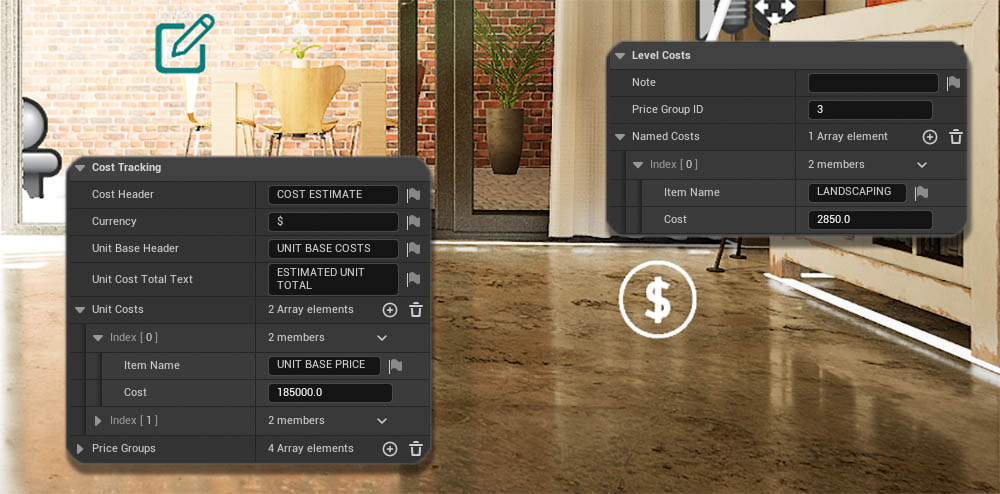
Cost In Designer
Designer can be used to track the costs of their choices. Every Design Choice has a Price setting while Unit (Amount) and Unit (Type) are set for the Designer Element.Designer and Changing Sub Levels
The Price set in the Design Choices is ignored if
Target Actor Type Overwrite is set to Variation Actor, Receives Details
More about this on the UI3 Designer page.
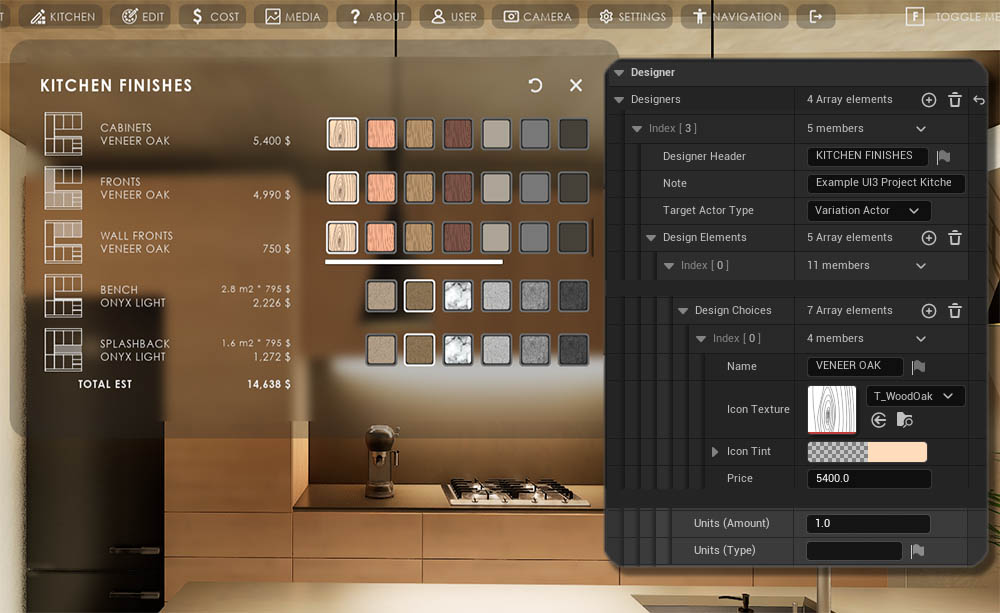
 Top of page
Top of page Read more about Designers
Read more about Designers